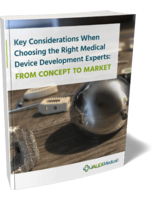Interface provides Windows familiarity.
FEMPRO single user interface with full finite element modeling, results evaluation, and presentation environments is a Windows-native interface that increases productivity of engineers. Software features docking toolbars, multiple views, keyboard and mouse controls, tree view of model parts, and real-time data checking. Suite of modeling capabilities includes InCAD technology for direct CAD/CAE...
Read More »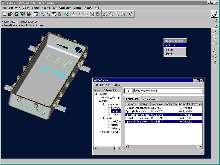
Software creates custom engineering environment.
EnCapta(TM) enables engineers to capture, structure, and communicate non-geometric design data vital for complete product definition and links it with features of geometric CAD models. Data templates are customizable, and XML tools share information with applications such as PDM systems, databases, and software for quality assurance.
Read More »Software performs finite element analysis.
ABAQUS/Foundation(TM) provides full access to linear static and dynamic analysis functionality of ABAQUS/Standard. Software combines tools for linear structural analysis through to drop testing and material forming within single product suite. ABAQUS v6.3 license management system allows access to all analysis products in suite from single pool of license tokens. Scalable software for finite...
Read More »Design Software offers support for 3D environments.
Moldflow Plastics Advisers(TM) (MPA(TM)) v6.0, Revision 3 includes support for SpaceBallÃ-® and SpaceMouseÃ-® 3D motion controllers as well as support for SolidWorksÃ-® 2003 and Solid EdgeÃ-® V12 integration.
Read More »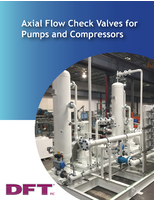
Axial Flow Check Valves for Pumps and Compressors
DFT® Inc. has provided a range of valve solutions for customers struggling with pump and compressor problems.
Read More »Software provides storm sewer design and analysis.
StormCADÃ-® v5.0 offers automated design for pipes and inlets, analysis of storm events, scenario management for tracking design alternatives, and construction drawing preparation. Profile Manager allows engineers to customize, store, recall, and modify profiles. Software can leverage data from other civil design packages, GIS, and data sources. It can run as Stand-Alone application, directly...
Read More »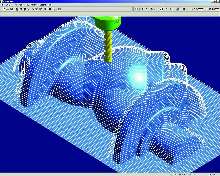
CAD/CAM System automatically proivides regeneration options.
SURFCAMÃ-® utilizes geometrically associative machining parameters so that when any changes are made to geometry, tool, or cut information, system regenerates toolpath. Also associative to solid models, system recognizes changes made and automatically alerts user and provides regeneration options. SURFCAM 3D Offset Finishing calculates toolpath based on part surface, while single user...
Read More »Design Software processes scan data from physical parts.
Geomagic Studio v5 reverse engineering and custom design software generates polygon and parametric surface models. Able to save and load matrices that enable recording and reloading of known camera locations, it offers polygon wrapping, surface shaping tools, and customizable GUI. Geomagic Qualify v5 computer-aided inspection (CAI) software enables feature-based alignment, direct feature...
Read More »CAD/CAM Software simplifies complex functions.
VXÃ-® CAD/CAM software v7 enables users to edit assembly alignment constraints, position assembly components, and investigate movement of mechanism to diagnose operational problems. Using 3D design constraint manager, VX variational constraint system simultaneously solves and regenerates assembly. Software can deform surfaces by pulling any point on face in any direction, while automatic...
Read More »LabVIEW Software works with Mac OS X v10.2 Jaguar.
With no fixed memory limits, LabVIEW graphical development environment creates real-time embedded measurement applications. It incorporates true protected memory, preemptive multitasking, and advanced memory management, allowing users to create applications or virtual instruments for acquiring, analyzing, and presenting technical data. Diagrams can execute in parallel manner using OS to break...
Read More »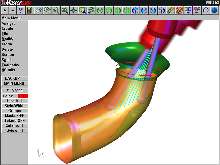
Software adds flexibility to 5-axis machining.
MastercamÃ-® v9 employs Focus Cutting tool containment feature, which transitions between two definable shank clearance points and gradually adjusts head position while contained within tool control points defined by user. Tip Control checks tool tip against plane, rail, or multiple surfaces. Tool Axis Control sets axis automatically or manually within lines, points, or at surface normal....
Read More »
Acoustic and Thermal Solutions for Original Equipment Manufacturers
Technicon's products solve the most complex noise pollution and thermal problems and improve product marketability. Check out the video to learn more.
Read More »