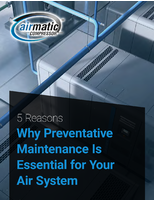CAD/CAM Software simplifies complex functions.
Share:
Press Release Summary:
VX® CAD/CAM software v7 enables users to edit assembly alignment constraints, position assembly components, and investigate movement of mechanism to diagnose operational problems. Using 3D design constraint manager, VX variational constraint system simultaneously solves and regenerates assembly. Software can deform surfaces by pulling any point on face in any direction, while automatic extension function extends curves to boundary then trims sets of faces.
Original Press Release:
VX Launches New Version 7 of VX CAD/CAM
-- New Tools and Enhancements Advance Modeling, Assembly, Mold Design; Refined User Interface Simplifies Complex Functions, Including CAM --
PALM BAY, Fla. - Jan. 6, 2003 - VX Corporation, the pioneering developer of advanced, integrated CAD/CAM solutions for engineers and industrial designers, announces the next major version, Version 7, of its VX® CAD/CAM software.
The new Version 7 includes dozens of new tools and major enhancements that significantly boost performance, efficiency and ease of use through: easier and faster assembly modeling; surfacing enhancements for quickly generating ever more complex shapes; a new tool for optimizing package design; new interface elements that boost productivity; a new graphical approach for CAM; SpaceMouse and SpaceBall support; more drafting options; mold making enhancements that extend VX's lead in integrated mold design; and more translation and healing options.
"VX Version 7 expands an already powerful portfolio of tools across the entire design-through-manufacturing spectrum and remains unique in its degree of integration of these tools," said Bob Fischer, vice president of sales and marketing at VX. "Users are learning how much more efficient and cost effective VX is than any competing CAD/CAM system and Version 7 provides a compelling reason to switch."
Easy Assembly Modeling
Assembly modeling has been enhanced to where it's now much easier and faster to begin an assembly, edit an assembly alignment constraint, position assembly components, and investigate the movement of a mechanism to diagnose operational problems.
Using a new 3D design constraint manager, the new VX variational constraint system simultaneously solves and regenerates an assembly more quickly.
Quicker, More Flexible Modeling
VX continues to deliver surfacing tools in a system that costs far less than those offering similar capabilities. VX interface enhancements speed surfacing, while powerful new VX tools can now develop even more complex shapes than before.
Surfaces can be deformed by pulling any point on a face in any direction. This is much more direct surface manipulation than offered by typical CAD systems.
A new Remove Faces/Fillets icon has been added to quickly fill in gaps created when extending, intersecting or trimming surrounding faces. Typically, designers rely on mold makers to add draft angles so that parts will eject cleanly from a mold. With this new VX command, mold makers can now very easily remove fillets created by the designer, add the needed draft and then re-fillet.
A new automatic extension function extends curves to a boundary to further speed modeling. VX Version 7 will then trim sets of faces even if they don't intersect.
Optimizes Design Decisions
One of the powerful new VX tools is a Design Optimizer that allows users to easily vary dimensions to achieve a desired result. For instance, a bottle designer may require a target volume. Given a set height, how wide can the bottle be? A simple on-screen form with up to six driving variables tests a variety of "what-if" scenarios.
Intuitive and Efficient User Interface
One of the major accomplishments of the last two versions of VX has been to optimize ease of use and productivity through revisions to the graphical user interface. VX Version 7 boasts a number of new interface elements that significantly boost productivity and extend prior interface enhancements.
In general, the icon-based interface has been optimized for speed so that the entire user experience is much more fluid and efficient. Attributes for curves, edges, lines, faces, etc. are now presented in a pop-up panel where it's easy to quickly change, copy or save them.
After extensive user studies, menus have been arranged so that the typical user will spend less time in selecting the most frequently used commands.
Graphical Approach to CAM
In VX Version 7, the QuickMill suite of high speed machining functions has been enhanced so that users can easily control a host of roughing and finishing operations. Accessible through both a new VX CAM graphical user interface (GUI) and the existing CAM Tactic Manager, this expanded functionality-which also improves five-axis control-is especially important for users in a deadline-driven production environment.
The new VX CAM GUI reduces the steps necessary to create toolpaths, operations and output. The interface makes it easy to modify feed rates, speed of operations, machines and tools to be used. In addition, individual tool paths can be color coded to quickly analyze and visually check toolpath motions in large and complex toolpaths.
Refined Mold Design
VX extends its lead in integrated mold design with new tools and refinements, including a new single-step utility that creates multiple holes and counter-bore holes at the end of cooling channels. By simply picking the cooling channel, a user can have VX automatically compute the correct center point direction and any offset needed to keep a plug below irregular surface faces. Threads can be optionally added.
A new Compare Components function minimizes the need to recreate entirely new molds for common or similar components by providing a summary display of changed, unchanged, deleted and new faces.
VX Version 7 also adds flexible options for modifying parting faces and parting lines in mold design. For parting lines, users can now use a variety of intersecting faces.
New SpaceMouse and SpaceBall Support
Users of VX Version 7 can increase productivity by up to 30 percent with the SpaceMouse® and SpaceBall® input devices from 3Dconnexion. Common CAD functions such as zooming, panning, rotating, and assembly modeling are more natural and realistic with these devices in streamlining user interaction and causing fewer interruptions.
Refined Automatic Dimensioning and Layout
While VX has offered automatic 2D and 3D dimensioning and layout for years, it now provides additional drafting refinements, including:
o Easy modification and import/export of bills of materials, charts and tables.
o Projection of 3D annotation text and dimensioning onto 2D layout views.
o Quick and easy creation of hole tables to better understand the number and kinds of holes to be drilled, joined and associated with other components.
o Layers based on line types to easily distinguish components or structure.
o User-defined, view-selectable 1-, 2-, 3- and 4-view layouts that are autoscaled.
Expanded Interoperability
VX adds to its robust translation and healing options to include support for 3D DWG/DXF entities and export of VX STEP files to SolidWorks and Unigraphics formats. Third-party applications that do not read all standard formats, including STEP, will especially benefit. For STL-based prototyping, VX V7 will repair seams along mating facets in an exported STL file.
About VX CAD/CAM
VX CAD/CAM software offers premium-performance capabilities typically available only in expensive enterprise-level products. VX is the only value-priced, premium-performance CAD/CAM software that integrates design and manufacturing to eliminate the traditional gap between CAD and CAM. Manufacturing planning and CNC machining routines are integral parts of the VX engine and provide synchronization between design and manufacturing. In addition, VX provides sophisticated functionality such as advanced Class A surfacing, intelligent sketching, photo-realistic rendering, and history editing.
About VX Corporation
VX Corporation is the pioneering developer of advanced, integrated CAD/CAM solutions for engineers and industrial designers. Using VX's design-through-manufacturing solutions, companies can speed time-to-market, increase profitability and gain a sustainable competitive advantage - made possible by new breakthroughs in technology, price and performance. Unlike conventional CAD/CAM systems, VX technology is built on an exclusive, high-performance VX engine that delivers sophisticated 3D hybrid modeling capabilities and provides interoperability with emerging process management and engineering tools. Some of the world's leading manufacturers rely on VX software to drive the design, engineering and manufacturing of innovative products.
For further information, contact:
Paul Mormack (413) 445-7790 Vince Mercurio (321) 676-3222
Brodeur Worldwide VX Corporation
pmormack@brodeur.com vjm@vx.com