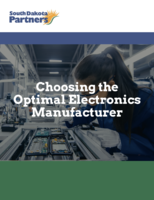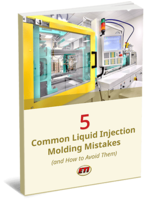Software aids in design of front panels.
Press Release Summary:

Equipped with symbol library and scale-assistant, FrontDesigner(TM) aids in design of front panels for home made or small production run devices. It provides drawing functions for rectangles, polygons, ellipses, labels, and drillings, and all objects can be grouped into complex symbols. Specialized functions handle rotation, stretching, mirroring, drilling, and milling. HPGL export function creates PLT files, enabling users to mill and engrave front panel.
Original Press Release:
Easy-Use Software for Designing Your Own Front Panels!
Pittsford, New York. FrontDesigner(TM) is a new software package that allows engineers to design professional-looking front panels for home-made or small production run devices. FrontDesigner(TM) has a host of drawing functions for rectangles, polygons, ellipses, labels, drillings, etc. and all objects can be grouped into complex symbols. Specialized functions cope with rotation, stretching, mirroring, drilling, milling, etc. Rounded and interpolated contours are possible as well as chamfers. Now your product can have precisely-fitted symbols, scales for pots, warning signs, etc. (color or b/w). You can even print out a mirror-image on transparent film so when it is mounted the symbols won't wear off. The HPGL export function creates PLT files, so you can mill and engrave your front panel, or export the image as a BMP, JPG or EMF file with resolution up to 600 dpi.
Symbol-library: FrontDesigner(TM) is equipped with a symbol-library, which includes many symbols of different themes like audio, home, climate, vehicle and so on. Of course you can add your own symbols to extend the library. Even bitmaps or metafiles with symbols from the internet or company logos can be added to the library.
Scale-assistant: The integrated scale-assistant helps you to create perfect scales of every kind. Linear or logarithmic, round or flat, dashed or dotted - the scale-assistant will always create a perfect scale from your parameters. Any changes of the parameters will be displayed immediately, so you always have visual control Just one click and the scale will be on your front panel. You can even save and load the scale-assistants parameters.
Pens, brushes and colors: With FrontDesigner(TM) , pens and brushes are available in all colors with different styles. Define and store your own pens and brushes with memorable names like pencil, felt pen, ballpoint, brush, etc. Broken lines and hatches are possible as well.
Measure: FrontDesigner creates measuring objects that are great as construction aid and for manufacturing instructions. Simply click to two points of the front panel and the distance is calculated automatically. Another click completes the measure object with arrows, lines and figures.
Milling, engraving, HPGL-Export: With FrontDesigner(TM) your front panels can be milled or engraved. The HPGL export creates plot files, which can be used to produce precise front panels with CMC machines. FrontDesigner(TM) can handle AutoCAD SHX "single-stroke" fonts, guaranteeing a perfectly readable result. Another special feature of FrontDesigner is the panel-cut function. This function creates rectangular or round cuts on your front panel. By choosing milling width, the cuts will be calculated exactly.
Printing: FrontDesigner(TM) offers print-preview, mirrored printouts, construction plans which show drilling, millings or measurements only. FrontDesigner(TM) can print out over several pages, automatically divided.
FrontDesigner(TM) is available now for $79.95 (qty 1) from Saelig Co. Inc. NY 585-385-1750; 585-385-1768 fax; info@saelig.com; www.saelig.com).
Direct link at: www.saelig.com/pr/frontdesigner.htm
More: Alan Lowne, Saelig Co. Inc. 1160-D2, Pittsford-Victor Rd. Pittsford NY 14534 USA
585-385-1750; -1768fax; info@saelig.com; www.saelig.com).