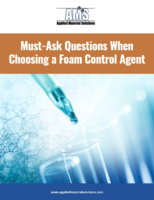Software syncs handhelds to info stored in public folders.
Share:
Press Release Summary:
PocketMirror Professional for Windows Mobile enables users to synchronize virtually any personal information from Outlook, even if it is stored in default Outlook PIM folders. In addition to creating and synchronizing folder-like categories in Pocket Outlook with Outlook Folders, users can sync to Exchange public folders, Outlook subfolders, and Business Contacts folder in Outlook with Business Contact Manager.
Original Press Release:
Chapura Will Soon Release PocketMirror Professional for Windows Mobile!
The new product provides Windows Mobile (including Pocket PC & Smartphone) users with the ability to synchronize virtually any personal information from Outlook even if it is not stored in the default Outlook PIM folders!
A problem solved
Pocket PC users have been frustrated for some time now about the inability of their handheld's built-in software, Microsoft ActiveSync, to sync personal information manager (PIM) data like contacts, calendar events, and tasks with Microsoft Outlook Exchange public folders and the subfolders of their choice. With the increasing number of enterprises implementing mobile solutions, the demand for a solution that allows users to sync their handheld to vital customer or other information stored in public folders has grown exponentially, as has the demand to maintain the integrity of individual folder organization from desktop to device.
As the leading innovator of synchronization software for the PDA industry, Chapura recognized the needs of Pocket PC users and developed PocketMirror Professional for Windows Mobile to fill the void left by ActiveSync. Suitable for personal and enterprise use, PocketMirror Professional for Windows Mobile works with ActiveSync to enhance the synchronization process - ensuring that Windows Mobile users can benefit from the full potential their mobile device.
Making Better PIM Sync Possible
Pocket PC users are often surprised to learn that when they synchronize their device to Outlook, ActiveSync only works with the default PIM folders. Though all the software involved with the built-in synchronization process are from Microsoft, it remains a fact that in order to obtain a more compatible, integrated PIM-sync solution to the typical corporate Outlook desktop, PocketMirror Professional for Windows Mobile is necessary.
Only Chapura Pocket Mirror Professional for Windows Mobile allows an intuitive solution for all of the following:
o Sync to multiple Outlook folders including Exchange public folders
o Sync to any Outlook subfolders (customers can pick and choose which ones to sync)
o Sync to the Business Contacts folder in Outlook with Business Contact Manager
o Create and sync folder-like categories in Pocket Outlook with Outlook folders
With PocketMirror Professional for Windows Mobile, there is virtually NO LIMIT to the number of folders that can be synchronized - increasing the power of Pocket Outlook on any Windows Mobile Pocket PC or Smartphone. Coupled with Chapura's world class customer support group, Actually (sm) Technical Support, PocketMirror Professional for Windows Mobile will help individuals and enterprises alike unleash the full potential of their handheld.
Mike Compeau
PR - Chapura, Inc.
ph: 724-308-1405
pr@chapura.com
Lisa Burnett
Marketing - Chapura, Inc.
ph: 251-544-7282
lburnett@chapura.com
www.chapura.com