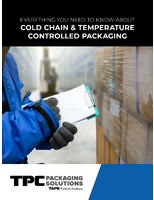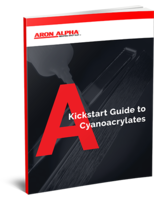Software provides real-time IT service reporting.
Press Release Summary:
Providing true decision support system, Autotask LiveReports(TM) data engine gives users ability to get answers to virtually any question they have about their business operations, create customized report templates, and selectively publish reports within Autotask to people who need to see them or run them live. Security feature allows administrators to limit what parts of report users can modify, and what collections or groupings data are accessible through reports.
Original Press Release:
Autotask Corporation Unveils Autotask LiveReports(TM)
Next-Generation IT Decision Support Tool Sets New Bar for Real-Time IT Service Reporting and ROI
RENSSELAER, N.Y., April 3 / -- Delivering on its promise to help IT Solution Providers run their businesses better, Autotask Corporation today announced the release of Autotask LiveReports, a reporting engine and next-generation decision support tool available exclusively to Autotask users.
"Autotask LiveReports goes beyond simple reports," said Autotask CEO Bob Godgart, "It gives our customers the power to make better business decisions based on real metrics, live and in real-time. Our customers aren't bound to relying solely on guess-work or extrapolations from canned reports. It also gives them the ability to produce customized reports for each of their customers to help justify and document the value of the services they provide."
The Autotask LiveReports data engine gives Autotask users the ability to get answers to virtually any question they have about their business operations, create customized report templates, and then selectively publish the reports within Autotask to the people who need to see them or run them live.
LiveReports are flexible, designed to be easily exported to Microsoft Excel, or e-mailed to any recipient in text or HTML format. There is also an integrated security feature that allows administrators to limit what parts of the report Autotask users can modify, and what collections or groupings data are accessible through the reports.
Autotask LiveReports provides an easy-to-use, menu-driven system that allows non-programmers to produce reports that were previously unavailable, using a flexible, user-friendly interface.
"Autotask has always had a solid library of key reports that we use to get our arms around key business metrics," said Greg Donovan, President and CEO of Alpheon, a Managed Service Provider (MSP) based in Raleigh, NC. "But Autotask LiveReports will let us conduct live tracking of our technical staff utilization, set service response benchmarks, and communicate the ROI we're providing to our Managed Service clients."
There are literally millions of different combinations and permutations of reports that can be produced by the Autotask LiveReports, making it a true Decision Support System. Users can start with the pre-defined System Reports built into the engine, and customize specific queries with the built-in sorting and filtering tools. Or, they create completely new custom reports from the ground up with no programming.
Businesses that want to create user-defined fields within Autotask to capture new data can do so, and the Autotask LiveReports engine automatically inherits the new fields and incorporates them into the correct data group for inclusion in new reports.
In creating or editing reports, the user has the ability to:
-- SELECT ANY FIELD. For any given report family, users can view and easily pick which fields to include or exclude, and determine the order of the resulting columns in the report.
-- INCLUDE CALCULATIONS. Once data fields are picked, the user can determine how report columns are calculated in the report, such as showing the total, minimum, maximum, or average values. For non-numeric data types, the user can set the report to "count" the number of define whether to display headings, details and sub-totals by report column.
-- SORT. Once the report columns have been selected, the user has the ability to easily determine how the report results are sorted, selecting the column sort order, and whether the sort on a given column ascends or descends.
-- FILTER. Users have the added power to add an enormous array of filters on the reports, setting data ranges, limits, inclusions and exclusions, and more.
-- PREVIEW. When creating a report, the user can quickly preview what it looks like and how it will behave based on their sorting and filtering criteria. This gives the user the ability to continue to modify and tweak the report if necessary before saving it.
"I am extremely eager to unleash the knowledge stored in our Autotask data," said Ken Shelton, manager of MicroAge Solutions in Edmonton, Canada. "LiveReports will give me that wide open access through its easy-to-use, web-based reporting engine."
A specific report only needs to be created once, and then is it automatically added to the customer's proprietary report directory, which includes the name of the report and a brief description. Each individual Autotask user's LiveReports directory will vary, depending upon their security privileges, permissions, and what report distribution list they are on.
"While the reports are great for our internal business decision-making, we can't wait to generate some new reports to get in front of our customers," said Alpheon's Donovan. "Autotask LiveReports gives us the power to custom tailor reports, filter and format them the way we want to justify our value to our customers."
About Autotask
Autotask (www.autotask.com) is an innovative, web-based business platform allowing IT solution providers to run their businesses more easily and more profitably. Accessible via any PC, at any time without any downloads, Autotask helps professionals intuitively manage the key operations for any service business and integrates seamlessly with MS Outlook, QuickBooks, and a number of Managed Services software applications. For more information about Autotask contact Jake Carroll, VP Sales, at 518-431-7146 or visit www.autotask.com.
CONTACT: Bob Vogel, Chief Marketing Officer of Autotask, Inc., +1-215-242-2701, bvogel@autotask.com