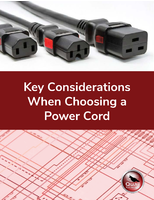Software provides constraint-free parametric solid modeling.
Share:
Press Release Summary:

SketchPad add-in for CADKEY implements parametric editing, allowing users to edit objects and collections of objects at later times and alter controlling parameters or reference geometry. When key parameter or reference geometry is changed, solid adjusts to new values. Construction-based modeling techniques combine non-linear nature of boolean modeling with feature-based modeling efficiency. Feature tree provides outline of parts, where features can be dragged and dropped.
Original Press Release:
Constraint-Free Parametric Solid Modeling Inside of CADKEY
March 12, 2003 - Milford, OH. Applied Production, Inc announced a new add-in product for CADKEY. SketchPad greatly improves the Solid Model functionality of CADKEY Workshop V21 and Workshop V21 EX. Unlike conventional parametric modelers, SketchPad requires no time-consuming constraints, workpoints, or any extraneous control entities to create or edit a solid model.
SketchPad duplicates the standard CADKEY solid modeling commands, but with a much friendlier user interface. This makes the commands much more accessible. SketchPad implements parametric editing, in the sense that any object, or collection of objects, created with SketchPad can be edited at a later time and their controlling parameters, or reference geometry, altered. This can be done with both the simplest primitive or very complex composite solids. When a key parameter or the reference geometry is changed, the solid will adjust to the new values. Even individual solid features, making up part of a more complex object, can be manipulated, or even replaced entirely.
SketchPad uses Construction-based modeling techniques. This combines the non-linear nature of boolean modeling with the efficiency of feature-based modeling. The key to construction-based modeling is that each new feature created is automatically united or subtracted from the existing solid.
The greatest improvement SketchPad brings to CADKEY solid modeling is the ability to edit a solid model at any time during the design process. It is incredibly easy to make modifications to your models. No matter how far along you are in the design process, just right click on the feature you want to modify and select Edit Feature. SketchPad brings up a dialog box in which you can change the parameters that control that feature. Your model updates automatically when you select OK.
"You have to try SketchPad to really appreciate the benefits it provides you," said Joe Bucalo, President of Applied Production, Inc. "With SketchPad you will create your solid models faster than ever before."
A feature tree provides you an outline of the part. Features can be dragged and dropped to change the order they are created in the model. This helps the user ensure that the boolean operations to create the solid happen correctly.
Applied Production, Inc has been developing add-ons for CADKEY since 1986. It first introduced ProFold for sheet metal unfolding within the CADKEY software and continues to offer quality solutions to the CAD industry. For more information about SketchPad, visit the company website: www.AppliedProduction.com