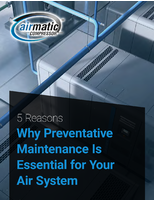Software offers variety of file management functions.
Share:
Press Release Summary:
AccelMan v3.0 integrates document editor, multimedia player, graphics viewer with editing tools, compression utility, and TrueType fonts manager. File management capabilities include copy, move, and delete in background mode, search option with savable criteria and results, and navigation features with bookmarks. User interface places large amount of information in single screenshot, eliminating need to sift through multiple windows.
Original Press Release:
Flexigen Software Releases AccelMan 3.0
July 6, 2006: Flexigen Software releases AccelMan 3.0, making major functions, interface and performance enhancements to this award-winning file manager.
Think of those fold-up pocket tools - about the size of a pocket knife but they unfold and turn into pliers, or fold another way and become a screw-driver, or bend backwards and to the left and you get a tool with which you can perform minor surgery on your friends and neighbors! Or your car. This multiple application concept is the beauty of AccelMan. Designed to be a replacement for Windows Explorer, there are many, many versatile and useful functions that AccelMan can perform with the contents of one hard drive.
For instance, AccelMan not only provides an outstanding file manager, but integrates a document editor, multimedia player with tools for playlist management, supporting 30 multimedia files including mp3 and wav formats, a graphics viewer with editing tools for JPEG, GIF, TIFF, PNG, among about 30 others, compression utility with support of ZIP, RAR, ARJ and others archives, and a TrueType fonts manager, which is missing from other popular managers. These excellent features and other functions within AccelMan are described in depth at flexigensoft.com/accelman/.
As a file manager, AccelMan offers a wide set of functions (copy, move, delete, compress, batch files operations, e-mail, encode, MD5 hash calculation, etc.) available in background mode, search option with savable criteria and results, a sophisticated navigation features with bookmarks, color marks, history lists and filters, file splitting and combining, highlighting of files according to type, and other functions designed for in-depth and flexible file management. The interface is logical and attractive, and puts a tremendous amount of information into a single screenshot, without having to sift through multiple windows. To see one of the many reasons AccelMan has been receiving the highest industry accolades for so long, visit flexigensoft.com/accelman/awards.shtml
Flexigen is clearly listening to the comments and requests of its client base, and the new release reflects improvements made in response to those needs. They have designed support of 15+ archives formats (including RAR, ZIP, ARJ, JAR, GZIP), brunch view option for files listing, files operations queue, option to use multiply preview frames at the same time and a lot of other things. The list of improvements is nearly as long as the list of available functions within the program.
AccelMan is fully functional on trial download and registration is required within 30 days. At USD 29.95 for a single-user license, this software is a great bargain. Registration includes free upgrades and technical support. To order, visit flexigensoft.com/order. Microsoft Windows 2000/XP/2003 operating system are supported.
CONTACT INFORMATION:
Jan Safonov
Flexigen Software
www.flexigensoft.com
E-mail: info@flexigensoft.com
More information about AccelMan: flexigensoft.com/accelman/
Direct evaluation download URL: http://flexigensoft.com/files/download/accelman.exe
Screenshot URL: http://flexigensoft.com/file-manager/screenshorts
http://www.flexigensoft.com