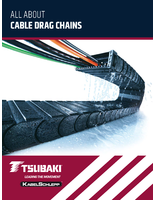Software offers centralized control panel management.
Share:
Press Release Summary:
Policy Maker(TM) Professional v2.0 extends functionality of Group Policy to enable configuration of Windows desktops across enterprise for standardization and security purposes. Extensions to Group Policy let users set Power Options policy on Control Panel, manage Local Users and Groups policy, and customize policies, folders, restrictions, and services. Settings are retained when backup, restore, import, copy, and paste operations are performed on Group Policy Object.
Original Press Release:
AutoProf Upgrades 'Policy Maker' Group Policy Extension Product, Adding Centralized Control Panel Management for Windows Desktops
Version 2.0 Enhancements Include Money-Saving Control Over Power Options
PORTSMOUTH, N.H., Dec. 20 -- AutoProf has released a second edition of Policy Maker(TM) Professional, a software product that extends the functionality of Group Policy to enable rapid configuration of Windows desktops across an enterprise for standardization and security purposes. The new Version 2.0 brings the entire Windows desktop within the scope of Group Policy management with the addition of 10 new Group Policy extensions that empower administrators to manipulate 10 major Control Panel categories for groups of users or the entire workforce from within Microsoft's Group Policy Management Console.
The new extensions to Group Policy provide the ability to set Power Options policy on the Control Panel to save up to $50 per year per computer in energy costs; manage Local Users and Groups policy to enhance security; and customize Scheduled Tasks, Folder Options, Data Sources, Network Connections, Start Menu, Device Restrictions, Windows Services and Regional Options policies.
In combination with the 11 extensions furnished in earlier releases of the product and the 11 shipping with Windows, these capabilities equip administrators with a complete desktop management system encompassing control over thousands of settings. Administrators can centrally manage settings ranging from drive mappings, shortcut configurations, registry settings and Outlook profiles to the new Control Panel categories as if they were sitting at all desktops in their organization simultaneously.
Version 2.0 also enhances the software's integration with Microsoft's Group Policy Management Console to ensure that settings created with Policy Maker are retained when backup, restore, import, copy and paste operations are performed on a Group Policy Object. Policy Maker is the only product of its kind that supports these functions.
Complete Control
Policy Maker Professional and its companion patch management product, Policy Maker Software Update, are designed to extend the client-side capabilities of the Group Policy change and configuration management system integrated with Active Directory and built into Windows 2000 and above computers. The Policy Maker products overcome the limited functionality of Group Policy with a wide range of functions, including graphical per-setting filtering and flexible collections of settings.
By allowing each individual policy setting or groups of settings to be targeted to the appropriate situation at run-time as well as providing the option to generate settings and filters with script, Policy Maker significantly reduces the complexity of implementing Group Policy-based solutions. In one case, for example, a Fortune 100 financial services company evaluating Policy Maker Professional 2.0 for a 100,000-seat deployment was able to translate 1,200 logon scripts into a single Group Policy Object practically overnight. This translates into a greater return on an organization's Active Directory investment.
New Extensions
Version 2.0 of Policy Maker Professional focuses on enabling full-featured Group Policy enforcement for a variety of Control Panel settings. These include:
-- Power Options - At the request of the EPA's Energy Star program, Policy Maker now assists enterprises in reducing computer-related power consumption by allowing administrators to centrally manage computer power settings. EPA case studies show that a company can save up to $50 per year per computer - with no loss of performance - by managing computer power options.
-- Local Users and Groups - This extension can be used to prevent security problems by centrally updating local administrator account passwords assigned to each PC on a set schedule or rotation, by centrally updating the membership of local groups such as users who are designated as administrators of their own computers in order to run certain applications that do not operate properly under a restricted user context, and more.
-- Scheduled Tasks - This extension can be used to schedule distributed tasks such as disk defragmentation and comprehensive virus scanning to run at any desired schedule, immediately after the policy is applied and/or one time only. Organizations can also use scheduled tasks to bring computers out of standby on a specified schedule.
-- Folder Options - To expedite standardization of desktops, this extension can be used to customize the appearance of Windows Explorer folders, hide system files and file extensions, and so on.
-- Data Sources - This extension reduces the costs of deploying and maintaining business applications by enabling organizations to set up required database connectivity without physically visiting individual desktops. It also enables administrators to manage connections so that workstations can be shared without application access problems.
-- Network Connections - Administrators can now easily configure dial-up networking and VPN connections for mobile users.
-- Start Menu - This extension allows administrators to centrally control the look and feel of the Windows Start Menu and task bar for standardization across the enterprise.
-- Device Restrictions - To protect networks against unauthorized data entry or exit, Policy Maker now permits administrators to centrally disable input/output devices such as floppy, removable and CD-R/W drives. The software can be used to disable an entire class of device, such as USB ports, or a particular device by a specific manufacturer.
-- Windows Services - This extension enhances security by enabling organizations to take control of Windows Services, disable and stop services that are not required, change service account permissions, and establish failover procedures for critical services. This overcomes the failure of native Group Policy to provide these capabilities.
-- Regional Options - With this extension, administrators can easily set the appropriate language setting for users as they log on, and control how numbers, dates, times and text are presented to end users in different languages.
Other Benefits
In addition to aiding in desktop standardization and security, Policy Maker Professional can be used as a compliance tool for implementing new directives such as Sarbanes-Oxley and HIPAA because settings can be planned and reported on using Group Policy's Resultant Set of Policy (RSoP) technology. Each of the thousands of Policy Maker settings fully implements the RSoP standard and allows administrators to bring the majority of their desktop settings and tasks under controlled management.
All policies are applied automatically whenever a user is connected to the network, eliminating the need to worry about activating settings for computers that are powered off or mobile users who are not connected. Integration with Microsoft's Group Policy Management Console (GPMC) and Active Directory network infrastructure makes Policy Maker highly scalable, reliable and easy to implement. Management Packs for Microsoft Operations Manager (MOM) provide monitoring of policy application for critical computers and servers.
"Group Policy is really taking off now that Active Directory networks have reached critical mass, and companies are looking to leverage that investment to standardize and secure their computers while bringing them into compliance with new mandates," said Eric Voskuil, AutoProf CTO. "Policy Maker leverages the capabilities of Group Policy and the Group Policy Management Console to provide a comprehensive desktop management system that is simply not possible with Group Policy alone."
Pricing, Specifications and Availability
Policy Maker Professional 2.0 is available immediately from AutoProf and authorized resellers. Pricing starts at $14 per seat, including one year of upgrade assurance and free technical support. Owners of Policy Maker Professional 1.0 can upgrade for $7 per seat. Policy Maker supports Windows 2000, XP and 2003 Server and all versions of Outlook, Office and Internet Explorer.
About AutoProf
AutoProf, the leading provider of Group Policy-based desktop management products, develops intuitive desktop management software designed to streamline and automate the management of Windows workstations in Active Directory environments without third-party agents and services. Policy Maker Professional, its flagship product, won awards in two "best overall" categories in the Fall 2004 Windows IT Pro(R) Readers' Choice survey, including "Best New Product" and "Most Innovative Product." Over 3,000 customers have purchased AutoProf software since the company introduced its first desktop management product in 1997, including Airbus, Alliance Capital, and PepsiCo. The company is privately held and based in Portsmouth, NH. For more information, visit www.autoprof.com/ or call 603.433.5885.
CONTACT: Tony Keller of S&S Public Relations, +1-847-415-9330, tony@sspr.com