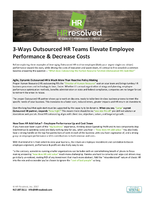Software maximizes printer uptime by logging events.
Press Release Summary:
Infoprint Productivity Suite provides detailed operator and machine utilization data, allowing user to gain insights that can help optimize print operations and maximize printer utilization. Productivity Tracking feature logs activities such as loaded forms, added/checked supplies, cleared jam, cleaned printer, cleared stacker, waited for printer to warm up, and waited for printer to restart. List of activities can be customized and additional activities can be defined.
Original Press Release:
IBM Infoprint Productivity Suite Improves Printer Uptime by Logging Events
At a glance
With Infoprint Productivity Suite and the Productivity Tracking feature, you can capture operational data on demand about your Infoprint 4100 and 4000 to drive cost out of your print operations. The Productivity Tracking feature has been enhanced to log a large number of different events, allowing you to get detailed information about how much work you are getting through your printers and what is happening to them when they are not printing. Operators can key in text information that is logged along with the events.
For ordering, contact:
Your IBM representative, an IBM Business Partner, or IBM Americas Call Centers at 800-IBM-CALL (Reference: SE001).
Overview
Infoprint® Productivity Suite: Productivity Tracking feature has been enhanced with an activity logging capability to help you manage your IBM Infoprint 4000 and Infoprint 4100 printers. This enhanced feature can log activities such as:
Loaded forms
Aligned forms
Added/checked supplies
Cleared jam
Serviced printer
Cleaned printer
Took a break
Changed printer configuration
Cleared stacker
Checked print quality
Cleared error
Waited for network outage to end
Waited for printer to warm up
Waited for printer to restart
The list of activities can be customized and additional activities can be defined. The Productivity Tracking feature also allows operators to key text into the printer console and have the text get logged along with the event.
Infoprint Productivity Suite provides detailed operator and machine utilization data, allowing you to gain insights that can help optimize print operations, maximize printer utilization, and reduce the cost of printing. To help you calculate productivity, you can query events throughout the production cycle, graph the data, and produce standard or customized reports.
Key prerequisites
The Infoprint Productivity Suite requires:
A Windows(TM) PC with an Ethernet connection and connectivity to an Infoprint 4000 or Infoprint 4100 printer
An Infoprint 4000 or Infoprint 4100 with the Productivity Tracking feature (#4565) with Ethernet connectivity to the Windows PC
Microsoft(TM) Excel 2002 or Microsoft Excel 2003 to use the sample report templates provided
Planned availability date
December 16, 2005