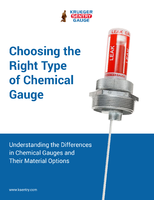Software manages file and disk space.
Press Release Summary:
Original Press Release:
IBM Archive Manager for z/VM R1 Helps Improve File and Disk Space Management
At a glance Archive Manager for z/VM R1 enables users to: Archive CMS and non-CMS data to disk or tape. Retrieve files at the filename or filetype level. Use wildcard characters to retrieve files that meet specific criteria. It lets administrators: Help control DASD usage and maximize valuable DASD space for increased data availability. Control access to data in the archive by defining who can, or cannot, access the data. Improve user response time by choosing to archive files to a staging disk before they are placed on tape. Consolidate archived files onto minidisk, Shared File System (SFS), or tape-based storage depending upon your needs. For ordering, contact: Your IBM representative, an IBM Business Partner, or IBM Americas Call Centers at 800-IBM-CALL (Reference: LE001). Overview IBM Archive Manager for z/VM® R1 addresses storage and data management concerns by allowing you and your users to archive historical or other infrequently used data to increase data availability or to comply with business requirements mandated by fiscal or legal regulations and policies. Archive Manager for z/VM lets you: Archive data according to your unique business needs. With Archive Manager, archive only the data you need to retain according to your specific business rules and policies. Ease the organization and retrieval of archived files. For maximum efficiency and ease-of-use, Archive Manager's robust options enable you to retrieve only those archived files that meet specific criteria. Archived files can be retrieved at the filename or filetype level, or by specifying wildcard characters to retrieve files that meet specific criteria. Manage valuable DASD space for maximum data availability. By archiving only the data you need to archive, you optimize DASD space usage, and help ensure that your archived data is readily available when you need it. Archive Manager for z/VM helps you and your users more efficiently manage DASD space while maintaining data availability for historical or infrequently accessed files. For more information about Archive Manager for z/VM, visit http://www.ibm.com/software/stormgmt/zvm/archive/ Key prerequisites z/VM V4.4, or later Planned availability date August 26, 2005