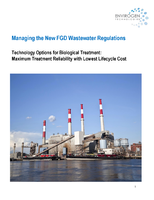Software lets users migrate to Web at individual pace.
Press Release Summary:
Host Access Client Package for Multiplatforms v4 bundle incorporates IBM Personal Communications for Windows v5.7, IP v6 support for emulator Telnet sessions, multiple print screen support, and WebSphere Host On-Demand v8. Product enables users to access host systems and host applications without user ID and password and run Host On-Demand without browser. Host On-Demand terminal and GUI elements are incorporated into user's applications without wiring beans.
Original Press Release:
IBM Host Access Client Package for Multiplatforms V4 - IBM Personal Communications and WebSphere Host On-Demand - Migrate to the Web at your own pace
At a glance
New in the Host Access Client Package for Multiplatforms
IBM Personal Communications for Windows V5.7
"Designed for Microsoft(TM) Windows XP" certified
IP V6 support for emulator Telnet sessions
Multiple print screen support
WebSphere Host On-Demand V8
Access host systems and host applications without user ID and password
Run Host On-Demand without a browser
Incorporates the Host On-Demand terminal and GUI elements into your own applications without wiring the beans
Supports IP V6
Emulator and database clients now support Macintosh
Overview
The IBM Host Access Client Package for Multiplatforms V4 bundle adds product function, building from IBM Host Access Client Package for Multiplatforms V3.
Package elements
IBM Personal Communications for Microsoft Windows(TM) V5.7
WebSphere® Host On-Demand V8
A solution for your host connection needs, the package includes:
Access to applications and data residing on IBM iSeries(TM) (5250), zSeries® (3270), and DEC/UNIX® virtual terminal (VT) hosts for traditional Web users in SNA and intranet environments
Thin client technology to distribute host access capability to remote users, plus users in intranet and extranet environments
Migrate to the Web at your own pace
With one package, you can support your diverse user community and help eliminate the need to work with multiple vendors.
From one vendor, at one price per user, you can provide access to legacy applications to virtually any type of user, regardless of their needs. Whether it is an office-based power user or a mobile employee, a systems programmer or a business partner with no training on host applications, the Host Access Client Package for Multiplatforms can respond to the need.
With tools that you use today, you can start to build your e-business applications of the future that can help you to:
Achieve competitive advantage in your marketplace
Reduce expenses
Leverage your existing investments
For more information, visit:
http://www.ibm.com/software/network/hostaccess
Key prerequisites
Refer to the Hardware requirements and Software requirements sections for details for Personal Communications and WebSphere Host On-Demand.
Planned availability date
September 26, 2003: Electronic software delivery and media
Description
New for Personal Communications V5.7
Personal Communications V5.7 is based on the popular Personal Communications V5.6.
Emulator session enhancements
Connection timeout: For emulator Telnet sessions, the Connection timeout and Try connecting to last configured host infinitely options allow you to modify connection waiting and reconnection behavior.
IPV6 support: For emulator Telnet sessions, Personal Communications V5.7 supports IPV6 addresses. This support is available on Microsoft Windows XP (SP1®, or later) and Microsoft Windows 2003.
Accessibility enhancements
Personal Communications V5.7 further facilitates the use of accessibility devices such as screen readers.
Expanded OIA - You can display an accessible version of the Operator Information Area by clicking View Expanded OIA - in an emulator session. You can also map a key combination to toggle focus to and from the Expanded OIA display.
Popup keyboard The Customized Poppad dialog allows you to customize the dimensions of individual keypads. You can also map and toggle focus to and from the keypads.
New emulator features
Collect and print multiple print screens - The Collect Screen feature allows you to gather individual print screens to be printed at the same time. You can print the collected screens with the Print Collection function. These functions can be used concurrently with the regular Print Screen function.
Autostart Java(TM) Applet - To run a Java applet automatically, you can add the function Run Applet to a macro. You can add this function to an autostart macro, so that an applet can be run at session startup.
Power management
Standby/hibernate user preference setting - The User Preference Manager adds a setting to suppress prompts for permission to standby or hibernate.
Bidirectional enhancements
Symmetric and numeric swapping for Arabic RTL printing - When modifying the printer setup for 3270 Arabic printer sessions, symmetric and numbering swapping are enabled for RTL host file orientation.
ZipPrint support - For Hebrew and Arabic 3270 sessions, Personal Communications supports the following ZipPrint functions:
Print Screen
Print CMS File
Print XEDIT Workspace
Hebrew Symmetric Swapping support for transfers - As with Arabic sessions, Personal Communications supports Symmetric Swapping for Hebrew file and data transfers.
Terminal services support
For Windows Terminal Services and other simultaneous user environments, Personal Communications enables you to automatically stop an SNA node, and provides enhanced options for automatically starting a node. You can also control how, and on whose desktop, a transaction program runs.
SNA Node Configuration
Session-level encryption (SLE) - SNA SLE enables data transfer between nodes running SNA applications. This feature is available on Microsoft Windows NT(TM), 2000, and XP, for dependent LU (LU0 to LU3) or LU 6.2 sessions.
Node configuration preferences - Using the SNA Node Configuration utility Edit Preferences dialog, you can specify SNA node automatic start and stop behavior, transaction program context behavior, and the default node configuration (.acg) file.
Security
Certificate Management enhancement - Personal Communications provides IKEYMAN command-line interface ability to manage certificates on Smart Cards.
Transport Layer Security - Personal Communications allows you to negotiate Transport Layer Security (TLS) 1.0 security.
Tivoli® support
Personal Communications supports Tivoli Software Distribution V4.2.
New for Host On-Demand V8
Security
Web Express Logon - Web Express Logon allows users to access host systems and host applications without a user ID and password. Unlike Certificate Express Logon, Web Express Logon works in conjunction with your existing network security application and does not require client certificates. For more information, refer to the Web Express Logon Reference.
SSH (the Secure Shell) - Host On-Demand now supports encrypted VT Display sessions and encrypted file transfer (sftp) sessions using SSH. SSH is a popular protocol for running secure sessions over a non-secure transport layer such as TCP/IP. Host On-Demand supports a subset of SSH V2.
Secure FTP - The Host On-Demand FTP client now provides TLS and SSL-based encrypted file transfer.
Technology
Web Start - Web Start client is a new Java 2 technology that enables you to run Host On-Demand without a browser. This client type can eliminate some of the problems that occur when running in a browser, such as inadvertently closing the browser when a session is active. Java 1.4 is required for this support.
TN3270E - Host On-Demand 3270 Display sessions now support the TN3270E protocol. TN3270E is an enhanced form of the TN3270 protocol that allows users to specify an LU or LU pool to which the session will connect. TN3270E also supports the Network Virtual Terminal (NVT) protocol for connecting to servers in ASCII mode (for example, to log on to a firewall).
Host On-Demand also supports the contention-resolution mode feature of TN3270E. This feature allows the 3270 host to indicate to the client when the host has finished updating the application screen. Several parameters added to the Host On-Demand macro language take advantage of contention-resolution mode.
Support for Internet Protocol V6 - Internet Protocol V6 (IPv6) is the next generation of the Internet Protocol. With the introduction of IPv6, the current version of the Internet Protocol is referred to as Internet Protocol Version 4 (IPv4). IPv6 expands the number of available Internet addresses and provides improvements over IPv4 in the areas of routing and network configuration. Java 1.4 is required for this support.
Macintosh support - The Host On-Demand emulator and database clients now support Mac OS.X.
Cached client improvements for Java 2 - Host On-Demand offers several improvements in the Java 2 cached client. For most types of Java 2 cached clients, including the emulator client, the Database On-Demand client, and the new user client, you can now do the following:
Install the client from a LAN drive or CD
Share the client between more than one user on Windows 2000 or Windows XP
Upgrade the client in the background
Remove the client in one operation, without clearing the Java 2 plug-in cache
These improvements raise the Java 2 cached client to the same level of user-friendliness and flexibility as the Java 1 cached client.
Programmable Host On-Demand API - Programmable Host On-Demand allows you to incorporate the Host On-Demand terminal and its GUI elements into your own application without wiring the beans.
Unicode support for OS/400® - For 5250 Display sessions, Host On-Demand now supports iSeries hosts that send Unicode data using tagged CCSID fields. This capability is supported by OS/400 V5R2. This enhancement allows Unicode data to be displayed in 5250 Display sessions. Host On-Demand supports CCSIDs 13488 (0x34B0) and 17584 (0x44B0).
Productivity
ZipPrint - Host On-Demand now allows you to automatically print some types of 3270 documents in their entirety by making a single selection. This ZipPrint capability is similar to the ZipPrint functions in the IBM Personal Communications product. You can add your own customized document types.
Sharing and reusing macro, keyboard, and toolbar components - Administrators and users can now share and reuse the following configuration components from one session to the next:
Macros
Keyboard definitions
Toolbar definitions
Administrators no longer need to reconfigure these components for each individual session or HTML file, and end users can share a single component definition across sessions. Macro enhancements - Host On-Demand offers new enhancements to the macro capability. You can:
Invoke methods in Java classes
Print screens or a series of screens using new print actions
Server macro libraries - The Host Sessions window of the Deployment Wizard now allows you to deploy server macro libraries to selected sessions from either a Web server or a shared network drive. This can eliminate the need to import large macros into a session, and you can update them without modifying the Host On-Demand sessions or HTML definitions.
Redirector enhancements - The Redirector now provides connection logging and allows connections to remain active during a period of inactivity. You can specify the amount of time to wait before dropping an inactive Redirector connection.
List function in the Directory Utility - Directory Utility now adds a list function to its other actions, all calculated to save time by allowing management of configuration data in a batch mode environment. With this new function you can perform searches on users and groups, using criteria with flexible wildcard options. The list function writes search results to output files that can be reused as input for other actions.
Usability
Backup Servers - On most session types you can specify up to two backup servers in addition to the main server. If you specify backup servers, then the Host On-Demand client automatically tries to connect with the backup servers if the connection with the main server fails.
Accessibility improvements - While we do not offer every accessibility feature based on Section 508 of the US Rehabilitation Act, Host On-demand offers new accessibility features to help users who have physical disabilities, such as restricted mobility, limited or no vision, or limited or no hearing to use host sessions successfully.
CICS® client improvements - Users have more power to customize CICS Gateway sessions according to their work habits. They either can specify which CICS transaction starts upon host connection or choose to begin their sessions without an initial transaction.
Importing and exporting sessions - The Host Sessions window of the Deployment Wizard now gives you the option to import and export entire host sessions. In previous releases of Host On-Demand, this option was only available from the Administration Window.