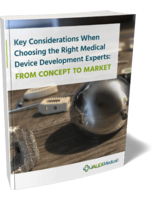Software facilitates TPF application development.
Press Release Summary:
TPF Toolkit for WebSphere® Studio v2.0 provides application development technology to help build Transaction Processing Facility (TPF) applications. It is built on WebSphere Studio Workbench integrated development environment (IDE) and provides infrastructure to integrate IBM and non-IBM development tools and facilitate their seamless inter-operation. Functions include Remote System Explorer, LPEX editor, Remote Debugger, and Performance Analyzer.
Original Press Release:
IBM TPF Toolkit for WebSphere Studio V2.0 Includes Latest WebSphere Technology
Overview
IBM TPF Toolkit for WebSphere® Studio V2.0 is the follow-on to VisualAge® TPF for Microsoft(TM) Windows NT(TM) and represents the next generation of application development technology to help you build Transaction Processing Facility (TPF) applications faster and easier.
TPF Toolkit for WebSphere Studio is built on the WebSphere Studio Workbench integrated development environment (IDE) that is central to all of the WebSphere Studio family of application development tools. The WebSphere Studio Workbench IDE is based on the open and standards-based Eclipse foundation. WebSphere Studio Workbench provides the infrastructure to integrate both IBM and non-IBM development tools and facilitate their near seamless inter-operation.
TPF Toolkit for WebSphere Studio also brings new functions and improvements to the existing application development tools:
· The new Remote System Explorer (RSE) helps you establish a connection to the host for remote compile/assemble of applications. RSE equips you with an improved TCP/IP-based connection protocol. The existing Network File System (NFS) and Windows(TM) mounted file systems, that were originally introduced with VisualAge TPF continue to be supported.
· The familiar LPEX editor is an improved implementation from the WebSphere Studio family of products.
· The new Remote Debugger implementation from WebSphere is seamlessly integrated into the TPF Toolkit WebSphere Studio Workbench IDE.
· Through custom actions within the Menu Manager, you can integrate your favorite SCM tool which is accessible from a Windows Command prompt.
· The familiar Performance Analyzer helps you identify, isolate, and fix performance issues early in the development cycle.
· The Migration Tool to help you migrate from VisualAge TPF.
· Improved Help System.
With the integration of WebSphere Studio Workbench, TPF Toolkit for WebSphere Studio provides a significant advancement in application development technology to TPF customers.
Key prerequisites
· Intel(TM) workstation with Pentium(TM) III 500 MHz Processor (minimum requirement)
· Microsoft Windows 2000 Professional SP2®, or later, or Microsoft Windows XP Professional SP1®, or later
· TPF System
· z/OS® or OS/390® System with C/C++ and High Level Assembler
Planned availability dates
· March 19, 2004: Electronic software delivery
· April 9, 2004: Media and documentation
At a glance
New with the TPF Toolkit for WebSphere Studio V2.0:
· Latest WebSphere Studio Workbench IDE based on Eclipse technology from WebSphere Studio family
· Fast connection to host systems using new Remote System Explorer (RSE)
· Menu Manager for more customization
· New implementation of Live Parsing and Extensible (LPEX) editor
· New implementation of Remote Debugger
· Support for Software Configuration Management (SCM) tools
· Migration tool to ease migration from VisualAge TPF