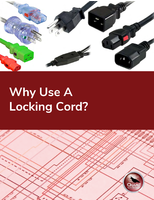Software facilitates file backup/restoration processes.
Share:
Press Release Summary:
By enabling regular on-site and off-site backups, TK8 Backup v3.2 for Windows protects computer data. Users can define which files need to be backed up, even open files. Program supports multiple backup profiles and uses ZIP compression to compact files for storage. Along with built-in FTP function for uploading backups to another computer, software features Restoring Wizard and backup management system. Sensitive data can be password-protected and encrypted.
Original Press Release:
TK8 Software has Released TK8 Backup v. 3.2
TK8 software has released TK8 Backup v. 3.2, an easy-to-use Windows application that takes the pain and mystery out of backing up your files.
TK8 Backup protects your data from hard disk failures, computer crashes, devastating virus attacks, vandalism, and fire. By keeping regular on-site and off-site backups, you can ensure that your business transactions and financial records will be available when you need them.
With just a few clicks, you can tell TK8 Backup to back up your Outlook and Outlook Express emails, attachments, and account information. Preserve your calendar, address book, favorites, desktop, Start menu, and fonts. It's easy to define which word processing, spreadsheet, and other files will be backed up. You can even back up your open files.
It's simple to create multiple backup profiles, each with its own settings. Each profile tells the program which files to capture, how frequently to back them up, and where to store them.
To save disk space, TK8 Backup uses industry-standard ZIP compression to safely compact your files for efficient storage. If you have more data than will fit on a single disk, the program will split your information and store it on multiple disks. You can even use TK8 Backup's built-in FTP function to upload your backups to another computer.
Sensitive data can be password protected and encrypted. You can run a backup profile with a single click, or schedule your backups to occur automatically, when you're away from the computer.
Unlike backup programs that let you accumulate a pile of backup CDs or DVDs over time, TK8 Backup comes with a backup management system. The program keeps track of your backup disks, and knows immediately where your critical files are.
Restoring your backed up files is as easy as creating them. TK8 Backup's Restoring Wizard takes you step by step through the process of moving files from your backup disks to your computer.
TK8 Backup has all of the advanced features that computer experts need to back up and restore files. You can filter source files, back up open files, send email notifications, set processor usage limits, run in hidden mode, and perform FTP management. There are no backup file size limits. The comprehensive help file and manual answer any questions that might arise.
Whether you're a business person who needs to ensure that your company backs up its critical files regularly, a system administrator or computer consultant who is responsible for the data integrity of your clients' computers, or a home user who wants the peace of mind of knowing that critical system files and financial information are safe and secure, TK8 Backup has the tools that you need.
TK8 Backup v. 3.2 runs on Windows 95/98/Me/NT4/2000/XP/2003, costs $39.95(US) for a single-user license, and may be purchased securely online at www.tk8.com/. Multi-user discounts are available. The software comes with a 30-day money-back guarantee. Evaluation Copy Available on Request.
TK8 Software: www.tk8.com
TK8 Backup: www.tk8.com/backup.asp
TK8 Backup download link: www.tk8.com/files/tk8backup_setup.exe
Tonis Kask
Project Manager
TK8 Software, B & M Konsultatsioonid Inc.
E-mail: tk8@tk8.com