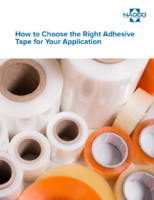Data and Database Management Software
Software enables automated GD&T analysis.
Share:
Press Release Summary:

Geomagic Qualify v7 processes scan data from physical part, enabling instant graphical comparisons between CAD models and as-built parts. With functionality for geometric dimensioning and tolerance (GD&T) and turbine blade analysis, software provides graphical menu, single-button commands, and automatic recording of all test data. Other features include reporting mechanism, blade section analysis, 2D twist analysis, and object averaging.
Original Press Release:
New Geomagic Qualify 7 Software Adds Major GD&T, Turbine Blade Analysis Features
RESEARCH TRIANGLE PARK, N.C., August 31, 2004 - Raindrop Geomagic announces Geomagic Qualify 7, with major new functionality for geometric dimensioning and tolerance (GD&T) and turbine blade analysis.
Geomagic Qualify automatically processes scan data from a physical part, enabling instant graphical comparisons between CAD models and as-built parts. It is used for first-article inspection, tool validation, wear analysis, object alignment, GD&T, and reporting.
Automated GD&T
Geomagic Qualify 7 brings the highest level of automation ever provided for GD&T analysis, traditionally a labor-intensive task requiring extensive expertise and training.
"The new GD&T function allows users to create desired callouts by simply pushing a button," says Greg Groth, senior designer for Advanced Design Concepts, an engineering design firm whose customers include Briggs & Stratton, Mercury Marine and Harley-Davidson. "Users can detail a part in minutes. The sequential functions allow users to specify what they are trying to achieve; this prevents any mistakes from occurring."
Within Geomagic Qualify's graphical menu, the user creates a GD&T callout on the 3D model with the click of a mouse. The model with callouts can be manipulated interactively for the best view. A single view can have multiple callouts, all of which can be edited.
A one-button command performs evaluation of callouts on the test data, creating views, annotations and tables of the results on the test model. Percentages for scanning outliers can be assigned and results will be adjusted accordingly. Results can be displayed as a simple pass/fail (green/red) display, or as a detailed color map showing different levels of variance.
All test data - including 3D graphical views, tables and pass/fail information - are automatically recorded in Geomagic Qualify's report program. Version 7 includes a new reporting mechanism that allows a single template to be used for HTML, PDF, Microsoft Word and Microsoft Excel reports.
Integrated turbine blade functionality
Based on feedback from the aerospace industry, Raindrop Geomagic has added major new functionality for turbine blade analysis to Geomagic Qualify V7.
"Geomagic Qualify 7 provides buttons for automatically analyzing many of the properties that are at the heart of airfoil inspection," says Rick Skelley of PCC Airfoils LLC, a leading manufacturer of aircraft engine blades and vanes. "The new functionality is nicely integrated and right on the mark for the aerospace industry."
In testing conducted with turbine blade manufacturers, Geomagic Qualify 7 has proven superior to traditional CMM in three important ways:
ogenerating reproducible test results based on 3D models derived from millions of points instead of the hundreds typically acquired for CMM analysis;
oincreasing inspection and analysis speed by collecting data with non-contact scanners and processing it with Geomagic Qualify's patented technology; and
oproviding easy access to dedicated functions that test critical turbine blade attributes and automatically generate numerical and graphical reports of results.
Version 7 of Geomagic Qualify includes new alignment techniques designed specifically for turbine blade inspection. A line target datum simulates surface contact with the cylindrical sidewall of a pin. This enables users to align with edge-to-pin contact that is typically used for turbine blade analysis.
New blade section analysis within Geomagic Qualify 7 provides graphical inspection for the following properties:
omean (camber) line;
omax thickness or pitch (fitting the largest circle within the cross section);
oleading-edge and trailing-edge radii;
othickness at offsets from the blade ends;
ochord lengths (axial, max and parallel); and
otwist angles.
Version 7 also includes 2D twist analysis, which in the past has been difficult to accurately analyze using the limited point data from CMM. The software allows a cross section of a model to be aligned with reference data to determine the twist of the blade. Constraints can be placed on maximum rotation and twist tolerance.
Other new features in Geomagic Qualify 7 include:
oobject averaging that enables data from several scanned models to be combined to produce a gold master or average part, commonly used when a CAD model is not available;
ooffset points that compensate for material thickness when only one side of a sheet metal part can be scanned, but the other side needs to be compared; and
othe ability to create multiple cross sections along a curve to analyze data for very specific areas.
"Automated GD&T and turbine blade analysis represent major steps forward for computer-aided inspection," says Ping Fu, president and CEO of Raindrop Geomagic. "It signals a shift from slow, manual tools that require a great deal of expertise, to fast, automated processes that can be managed by practically anyone."
Geomagic Qualify 7 is scheduled for release in late September and will be available through Raindrop Geomagic and its authorized distributors.
About Raindrop Geomagic
Raindrop Geomagic (www.geomagic.com) is based in Research Triangle Park, N.C., and has wholly owned subsidiaries in Europe and Asia. Geomagic software is used by manufacturers to digitally reconstruct and inspect physical parts from 3D scan data. More than 3,000 users worldwide turn to Raindrop Geomagic to provide the technology for customizing products, automating processes, and increasing throughput.