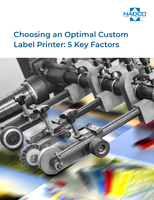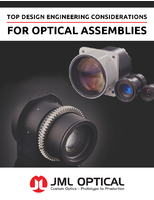Software delivers IBM Director-based deployment solution.
Press Release Summary:
Based on industry standards such as Wake on LAN® and Preboot eXecution Environment, Remote Deployment Manager v4.20 is used for deployment of software and firmware images in preboot environment. It helps automate operating system deployment to multiple systems and enables system administrators to use single interface for deploying systems. Software also supports scripting of multiple tasks and protects data with image backup and restore technology.
Original Press Release:
IBM Remote Deployment Manager V4.20 Delivers an IBM Director-Based Deployment Solution
Overview
Remote Deployment Manager (RDM) V4.20 is a deployment tool based on the IBM Director systems management product.
RDM is used primarily for the deployment of software and firmware images, including the operating system, in a preboot environment.
RDM helps automate operating system deployment to large numbers of systems and helps reduce costs associated with managing remote, dispersed, and IT assets.
IBM RDM V4.20
RDM V4.20 is the latest release of the IBM eServer xSeries® server network deployment tool based on the industry standards such as Wake on LAN® (WOL) and the Preboot eXecution Environment (PXE).
RDM V4.20 integrates with IBM Director on either the Microsoft(TM) Windows(TM) or Linux(TM) operating systems.
RDM V4.20 supports deployment of both Windows and Linux operating systems through native installation methods. Windows is also supported through image capture and deployment (cloning). Operating systems can be deployed to local hard drives, local RAID storage, or BladeCenter(TM) fibre-attached SAN storage.
System administrators can use a single interface for deploying systems.
You can extend IBM Director's autonomic computing capabilities with deployment and configuration actions.
Examples of preboot tasks that RDM can launch on target systems:
· Deploying operating systems
· Updating system firmware (for example BIOS and ISMP)
· Backing up and restoring the system's boot partition
RDM also can be extended via custom tasks to deploy operating systems not natively supported by RDM.
RDM V4.20 supports scripting of multiple tasks for complete deployment of a system and custom tasks for unique deployment requirements.
For a copy of the applicable product warranties, contact your reseller or IBM2. IBM makes no representation or warranty regarding third-party products or services including those designated as ServerProven® or ClusterProven®.
For the latest information on safe and effective computing, visit
http://www.ibm.com/pc/safecomputing
Planned availability date
October 28, 2004
At a glance
Extending IBM Director's drag and drop UI, group management, and scheduling capabilities with a rich set of deployment features, RDM V4.20:
· Delivers software image deployment in a preboot environment
· Deploys Windows native and clone unattended install and Linux native unattended install operating systems
· Allows you to create tasks, such as deploying firmware for RAID, HDDs, and other devices
· Configures ServeRAID(TM), LSI IDE, and SCSI RAID hardware
· Configures remote storage in BladeCenter environments (Qlogic fibre adapters, FAStT storage servers, BladeCenter Qlogic/Brocade fibre switches)
· Offers comprehensive IBM eServer xSeries BladeCenter support
· Protects data with rapid image backup and restore technology from PowerQuest
· Updates system firmware (BIOS and systems management firmware)
· Supports IBM servers, PCs, workstations, point-of-sale systems, and non-IBM personal computers and servers
For technical support:
· Call IBM Operational Support Services - Support Line1 at 800-IBM-SERV, option 2.
· Request technical information via the Personal Computing Division Web site at www.ibm.com/pc/support Select "Submit a request," Brand = Systems management.
Reference information
1 A Customer Number must be set up before calling Support Line. Refer to the "U.S. IBM Internal Support Line General Information" page for information on how to set up an individual or organizational internal customer number at http://stats.rchland.ibm.com/SLOperations/SL_DOU.pdf
2 For information on the IBM Statement of Limited Warranty, call 800-IBM-SERV (426-7378), or contact your IBM representative or reseller, or write to:
Warranty Information
P.O. Box 12195
Research Triangle Park, NC 27709
Attn: Dept. JDJA/B203