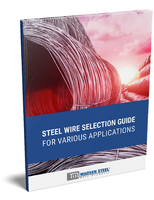Software creates Flash presentations on Internet.
Share:
Press Release Summary:
With ability to record and create screen presentations with desktop resolutions up to 3,200 x 3,072 pixels, Instant Demo v5.0 can provide Flash movies for demonstrations, presentation, and training. Movies play in viewer's web browser regardless of file size. MP3 sound compression lets users create presentations with narrated soundtrack that can be streamed over Internet connection. Video editing and cutting is possible without loss of sound synchronization.
Original Press Release:
Create Flash Software Presentations on the Internet with Streaming MP3 Sound
NetPlay Software releases Instant Demo Version 5.0, an easy-to-use Windows screen recording application that creates Flash movies for demonstrations, presentations and training. The Flash movies created by Instant Demo play immediately in the viewers web browser regardless of file size, there is no download delay. Instant Demo v5.0 introduces MP3 sound compression making it possible to create software presentations with a narrated soundtrack that can be instantly streamed over a broadband or dialup Internet connection. The Flash movies can be played on any operating system that supports Flash 4.0 or newer.
Instant Demo v5.0 introduces new sound functionality for editing and export of your presentations. Video editing and cutting without loss of sound synchronization, innovative noise removal techniques providing studio quality sound, and MP3 encoding of the Flash soundtrack, all add to a quality production. NetPlay Software has licensed MP3 encoding technology from Fraunhofer IIS and Thomson and an MP3 encoding license is included with each Instant Demo license purchased.
Instant Demo v5.0 takes full advantage of the latest hardware technology, with the ability to record and create screen presentations of desktop resolutions up to 3200 x 3072 pixels. The new 64 bit file format allows for continuous recording over several weeks, months or even years. Instant Demo v5.0 captures all desktop activity, including output from software DVD players and layered window effects such as animated help assistants.
Instant Demo v5.0 introduces additional support for E-Learning via the Sharable Content Object Reference Model (SCORM). Presentations created by Instant Demo can be exported as a SCORM 1.2 compliant resource package for use with other E-Learning management systems.
Instant Demo v5.0 also introduces the Instant Demo Flash player, which enables full screen Flash presentations with a 'clean' interface for your movie without the presence of buttons and control bars. The Instant Demo Flash player can be automatically switched between full screen and window modes, and can exit automatically when the movie finishes.
Instant Demo guides you smoothly through the demo creation process. With the simple and intuitive user interface you can create a complete movie ready for publishing in under 5 minutes. With two clicks of the mouse button you can export your screen recording to the Macromedia Flash format. The Flash movies are designed to stream over an Internet connection, so even a 50 minute presentation will begin to play immediately in the viewers' browser, with no Flash pre-loader required.
Instant Demo takes full advantage of the interactive capabilities of Flash. A full set of playback controls with play, stop and seek functionality can be included. You can add interactive mouse hotspots to your movie allowing the audience to have full control over the presentation. The hotspots can also link to a different part of the movie, another web page or even load another Flash file. Instant Demo also provides a wide range of special effects to grab the viewer's attention. Callouts, highlights and cross fades add a professional touch to your final Flash presentation.
Whether you're a promoter who needs to create a self-running demo that prospects can view with their favorite web browser, a tech support person who needs to reduce support costs by providing self-study tutorials, or a software trainer who needs to create compelling Flash movies that explain how to use an application, Instant Demo v5.0 has the tools that you need.
Internet: http://www.instant-demo.com/
Email: info@instant-demo.com