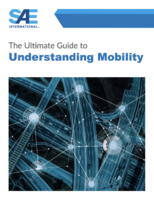Software automates tube, pipe, and cable routing.
Press Release Summary:

SolidWorks® Routing gives engineers automated tube, pipe, and cable route design capabilities enabling them to complete entire product design in one application. Software dynamically sizes route to match size of fitting or connector and can also automatically configure connections to specified route. Features include automatic bill of materials updating, customizable fittings library, and bend table creation.
Original Press Release:
New SolidWorks Routing Automates Tube, Pipe, and Cable Design from One Application
Software cuts design time, reduces errors by allowing engineers to design exact routes via one program
CONCORD, Mass., Sept. 15, 2003 - SolidWorks Corporation today unveiled SolidWorks(r) Routing, an easy-to-use tool that gives engineers automated tube, pipe, and cable route design capabilities in one application. With SolidWorks Routing, engineers previously forced to use multiple applications for designing tube, pipe, and cable routes can now complete their entire product design in one application, faster and with fewer errors than before.
SolidWorks Routing is an add-on application that is fully integrated with the company's recently announced SolidWorks 2004. SolidWorks Routing targets machine and equipment designers who have traditionally been forced to choose between barely functional tools and expensive, highly specialized applications that don't meet all of their needs. Engineers often had to purchase additional software just to complete product designs with a variety of routes (tubes, pipes, and cables).
SolidWorks Routing is an all-inclusive package for engineers who need to incorporate a variety of different routes into their product designs and eliminate much of the manual work that other routing software requires. For example, SolidWorks Routing allows engineers to develop various route types in 3D designs including pneumatic, hydraulic, piping, and cable routes for power and control functions, all without leaving the SolidWorks design application. This integrated approach ensures design and bill of materials (BOM) accuracy and helps engineers complete designs quickly to speed products to market.
Design speed is especially crucial for Applied Engineering Services, Inc., which designs and tests high-performance rocket engine test facilities for the military at its offices on Edwards Air Force Base in Calif. Designer Wes Mosier and his colleagues use SolidWorks Routing to design the test stands for engines as small as a coffee can or as large as a compact car.
"Meeting customer deadlines is imperative, so we're constantly looking for ways to save time," said Mosier. "For the first time, we've got one application to design all of the tubes and pipes carrying fuel, engine coolant, and other vital fluids, as well as the electrical conduits, for the mechanisms we use to test these engines. SolidWorks Routing increases our productivity because we can design all routes at once, rather than piecemeal. That helps us meet strict Department of Defense schedules."
Streamlining routing design and manufacturing
SolidWorks Routing allows engineers to automate many of the tasks that formerly required manual keystrokes. With just a few mouse clicks, engineers can add junctions and assemblies, update parts lists, and create files that accelerate manufacturing. Some of SolidWorks Routing's key features include:
o Intelligent connection points and fittings - With SolidWorks Routing, engineers can quickly develop a route, then drag and drop various tube, pipe, or cabling connectors and fittings into their product designs. The software then dynamically sizes the route to match the size of the fitting or connector added to the design. SolidWorks Routing has the intelligence to automatically help engineers place the correct fitting in a tube or pipe route.
o Intelligent route development - SolidWorks Routing enables engineers to quickly generate a route, then add items including junctions, assemblies, fittings, etc. anywhere along the route, which then breaks the route into multiple segments. For example, engineers can drag and drop an assembly, and the software automatically configures the connections to the specified route.
o Automatic bill of materials updating - SolidWorks Routing automatically updates the BOM for a product design when an engineer inserts a component such as a pipe tee or a ball valve into a route or modifies the route length in any way. This eliminates the need to manually catalog all of the assembly's feature specifications within the product design's list of parts.
o Fittings library - Engineers can easily drag fittings from a customizable library and drop them onto a tube, pipe, or cable route, where the software automatically adjusts them to the exact specifications of the route. This self-configuring library of standard and custom fittings helps engineers eliminate the time previously spent hunting for the right part within libraries.
o Bend table creation - Engineers can accelerate product manufacturing by creating a table of tube or pipe bend data specifications using SolidWorks Routing, which will direct a computer numerical control (CNC) bending machine to manufacture the tube accurately.
"Until now, engineers had to rely on a patchwork of different applications and a fair amount of manual tasks to accurately configure tubes, pipes, and cables in their product designs," said Chris Garcia, SolidWorks vice president of research and development. "SolidWorks Routing addresses an industry need for one tool that automates routing design regardless of material, dimension, or complexity. Engineers can now quickly develop routing designs that otherwise would have taken hours to complete and required even more time to fix errors."
About SolidWorks Corporation
SolidWorks Corporation, a Dassault Systèmes S.A. (Nasdaq: DASTY, Euronext Paris: #13065, DSY.PA) company, develops and markets software for mechanical design, analysis, and product data management. Founded in 1993, SolidWorks' mission is to unleash the power of 3D for everyone in product development and foster a collaborative user community. In seven years of delivering product, SolidWorks has shipped more than 268,000 total seats of software worldwide. SolidWorks has offices around the globe and sells, distributes, and supports its products through a worldwide reseller network. For the latest news, information, or a live online demonstration, visit the company's Web site (www.solidworks.com) or call 1-800-693-9000 (outside of North America, call +1-978-371-5000).
SolidWorks is a registered trademark of SolidWorks Corporation. Other brand and product names are trademarks of their respective owners. Copyright (c) 2003 SolidWorks Corporation.