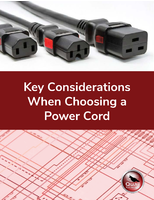Smart Watermark Tool promotes visual brand protection.
Share:
Press Release Summary:
Run under Windows 95/98/ME/NT/2000/XP, Easy Watermark Creator v1.6 allows use of watermark protection as part of multistage image processing. It supports various image formats, preset and custom watermarks, as well as batch mode from dialog box or command line to help mark image ownership and advertise brands. For image, text, and date watermark types, program support image resizing, EXIF capabilities, as well as combinations of placement and color options.
Original Press Release:
Image Tools Group Announces Easy Watermark Creator 1.6, a Visual Protection Tool.
Smart Watermark Tool to Claim Ownership and Make Brands Known
Easy Watermark Creator builds up a multiple watermark protection for images before publishing them on the web. The support for different image formats, preset and custom watermarks, as well as the batch mode help mark image ownership and advertise brands
Image Tools Group today announces the release of an extended version of Easy Watermark Creator 1.6, a visual protection tool. The new version offers a wider support for batch work, the command line mode, and advanced options for EXIF tag information. It also allows using watermark protection as a part of multi-stage image processing. The new features aim at easier and faster image processing and provide stronger visual protection for your intellectual property.
"Those people, who work with images regularly, should find in Easy Watermark Creator 1.6 several features that make light work of batch processing," says Vladimir Varenkov, CEO of Image Tools Group. "Batch work is now possible from both the program's dialog box and the command line. Easy Watermark Creator embraces subfolders and supports a mask input for file names. Processed files can be either renamed or overwritten. Additional image resizing and EXIF support further extend the range of available options. All these features were suggested by our customers. They should better satisfy various needs of image protection and editing."
The program's functionality has made it the first choice for many users and software evaluation websites. "I have looked at several watermark programs and I like yours the best," says Barbara Hidalgo, Kompuwiz Computer Solutions. "First I'd like to say your program is excellent," says Gordon Virasawmi. "I use it in scripts I wrote for a small business client I am developing for. Your program has consolidated an 8-hour job into about 10 minutes. With its help we process about 250 images in 1 day".
Easy Watermark Creator 1.6 provides users with a variety of tools for image protection. The program supports three main watermark types: image, text, and date. Combinations of placement and color options, however, offer additional image rendering and texture effects, which equally serve the protection and editing purposes. Each watermark type supports smart placement, the choice of a color scheme and transparency. Additionally, text and date watermarks enable tile positioning and change of the angle. The support for system default languages enables users to create watermarks with any language, including multi-bit language characters. The diversity of visual effects, supported by robust batch processing, makes Easy Watermark Creator 1.6 an excellent choice of an image protection tool. It can equally serve as a stand-alone solution, or as a part of a multi-stage image processing.
Features at a Glance:
- Support for BMP, JPEG (JPG), PSD, PCX, PNG, TGA, TIFF, ICO (only watermarks), GIF formats in images and watermarks;
- Three main watermark types (image, text and date) and additional effects (rendering, texture, etc.);
- Choice of colors and fonts (including system languages);
- Regulated degree of transparency and angle;
- Ability to make, save, and edit lists of applied watermarks;
- Rich editing options for separate watermarks;
- Smart watermark placement with offsets, tiles, rotation, flipping and relocating with mouse;
- Clipboard support for images (BMP);
- Ability to save images with watermarks into a file with an appended name or overwrite;
- Batch mode and command line support;
- Support for EXIF data (including edit option) and compression quality in JPG files;
- Image resizing from both command line and batch wizard.
Availability and Pricing
Easy Watermark Creator 1.6 runs under Windows 95/98/ME/NT/2000/XP platforms
and costs $23 (USD) for a personal license and $35 (USD) for a business
license. All registered users are entitled to free technical support and
upgrades. An evaluation version is available as a free download from
http://www.easyimagetools.com/products/watermark/watermark.zip.
About Image Tools Group
Image Tools Group specialises in image processing tools for professional and
home use. Products under the Image Tools brand help create animation and web
presentations, as well as edit images. Among the main products are Easy
Frame Creator, Easy Button Creator, Animation EffectBox, Easy 3D Objects and
others. Rich functionality and ease of use distinguish the software by Image
Tools and bring awards and high places in software popularity ratings. For
more information, please visit www.easyimagetools.com.
###
Product page link: www.easyimagetools.com/products/watermark
Download link:
http://www.easyimagetools.com/products/watermark/watermark.zip
Web: www.easyimagetools.com
Email: press@easyimagetools.com