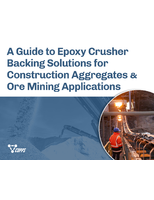Marketing Software includes budget management features.
Share:
Press Release Summary:
 MarketingPilot v7 features set of tools to help manage budgets and expenses. Budgets can be created for campaigns, jobs, products, locations, channels, media outlets, markets, events, departments, and vendors, and multiple budgets can be maintained for project or period. Drill-down feature gives users view into budget and related expenses at detailed level by week, month, quarter, season, or year.
MarketingPilot v7 features set of tools to help manage budgets and expenses. Budgets can be created for campaigns, jobs, products, locations, channels, media outlets, markets, events, departments, and vendors, and multiple budgets can be maintained for project or period. Drill-down feature gives users view into budget and related expenses at detailed level by week, month, quarter, season, or year.Original Press Release:
Announcing MarketingPilot R7
We're pleased to announce the availability of MarketingPilot Release 7. Release 7 adds powerful budget management features to MarketingPilot. These new features bring a powerful set of tools to help you manage budgets and expenses. During the past two years we talked to hundreds of marketers to learn how we could improve budget management. The result is MarketingPilot R7.
You know how time consuming, tedious, complex and difficult budgeting using spreadsheets can be. MarketingPilot R7 provides a solution that makes budgeting easy, fast, and accurate. You'll spend less time formatting and fixing and more time thinking (or doing something else). With MarketingPilot there are no formulas to update or spreadsheets to keep linked. Budget vs. actual information is always up-to-date. There is no rekeying information from other programs. With MarketingPilot all the information is available on screen, automatically updated.
To make it easy to work with Finance, MarketingPilot can automatically shift from the marketing view of a budget - by project and activity - to the accounting view- by expense account with a single mouse click.
Features
MarketingPilot enables you to:
Create true bottom-up and top-down budgets.
Create an unlimited number of budgets.
Create budgets for campaigns, jobs, products, locations, channels, media outlets, markets, events, departments, and vendors.
Maintain multiple budgets for a project or period.
View budgets by expense account.
Have multiple users update budget and expense information at the same time.
Combine budgets, and roll them up.
Create daily, weekly, monthly, quarterly annual or seasonal budgets.
View budgets up by week, month, quarter, season or year with a mouse click.
Drill-down into a budgets and it's related expenses to its most detailed level.
Analyze budget and expense information in real-time, since information is always up to date and ready for use.
Restrict budget access to specific users.
Lock budgets so they can't be changed.
Attach emails, notes, correspondence, quotes, faxes, spreadsheets, Word documents and other files to each budget.
Copy entire budgets with one click.
Create multiple versions of a budget.
Store related budgets in budget folders.
All of these features are tightly integrated into MarketingPilot Professional Edition.
Information for Current MarketingPilot Users
The upgrade from R6 and R6.5 to R7 is expected to be complete in August, 2005. Current users will receive notification when the upgrade is available.
Contact Sales for More Information
sales@marketingpilot.com
MarketingPilot Software LLC
1822 Ridge Avenue
Evanston, IL 60201 USA
Phone +1.847.864.4777
Fax +1.847.589.2924
www.marketingpilot.com