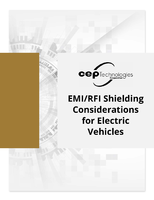Labeling Software creates computer-printable labels.
Press Release Summary:

EASY-MARK(TM) allows user to create software for variety of electrical and network systems applications including wire/cable marking, patch panels, faceplates, 110 blocks, control panels, terminal block identification, and circuit board labeling. WYSIWYG program shows labels on-screen exactly as they will appear when printed. All Panduit thermal transfer, dot-matrix, laser, and ink jet label formats, including Ultimate ID(TM) Network Labeling System are preloaded.
Original Press Release:
Panduit Introduces New Easy-Mark(TM) Labeling Software
Tinley Park, IL - Panduit Corp. introduces the new EASY-MARK(TM) labeling software designed for fast and easy creation of computer printable labels. The EASY-MARK software solution allows you to create labels for a wide variety of electrical and network systems applications including wire/cable marking, patch panels, faceplates, 110 blocks, control panels, terminal block identification, and circuit board labeling. EASY-MARK simplifies the production of TIA/EIA-606-A compliant labels for network system identification.
A true WYSIWYG (What You See Is What You Get) program, EASY-MARK simplifies label creation by showing labels on-screen exactly as they will appear when printed. User-friendly features of the software further facilitate common labeling needs. It's quick to enter text over a range of labels, simply select the range and enter the text one time - EASY-MARK will automatically create the range of labels for you. Alpha and numeric serialization and wire marker functions also provide versatility for on-demand printing. All Panduit thermal transfer, dot-matrix, laser and ink jet label formats, including *Ultimate ID(TM) Network Labeling System are preloaded and ready for use.
For more information, contact PANDUIT: Customer Service: 800-777-3300 (ask for EASY-MARK Bulletin SA-IDCB02), Technical Support: 866-871-4571, visit www.panduit.com or by e-mail: idinfo@panduit.com.
For additional information on Ultimate ID(TM), contact Customer Service and ask for SA-IDCB01.