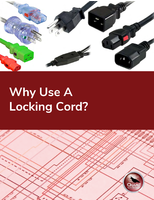Data and Database Management Software
FTP Software protects data over insecure network.
Press Release Summary:
Supporting secure FTP over SSL/TLS and SFTP over SSH2, TurboFTP v5.0 client offers server authentication, encryption including AES and integrity protection, OTP S/Key password encryption, and SSL/TLS public key authentication. TurboFTP Sync Service synchronizes local and remote directories and supports FTP/FTPS/SFTP. Product also includes compress/decompress utility for extracting and creating archives in Zip, GZip, and TAR formats.
Original Press Release:
TurboSoft, Inc. is Proud to Announce Release of Version 5.0 of its Product TurboFTP
A powerful secure FTP client for Windows.
TurboFTP allows you to connect to a regular or secure FTP server and transfer files between them. TurboFTP is a secure FTP client in that it fully supports secure FTP over SSL/TLS and SFTP over SSH2. TurboFTP works seamlessly with an SSL/TLS based secure FTP server or an SSH2 server, offers server authentication, industrial strength encryption including AES and integrity protection, thus protects your data over an insecure network. In addition, OTP S/Key password encryption and SSL/TLS public key authentication add to its secure feature set. TurboFTP supports on-the-fly compression transfer mode MODE-Z. It also includes a compression/decompress utility for extracting and creating archives in Zip, GZip and TAR formats.
TurboFTP Sync Service can synchronize local and remote directories in an unattended way. It supports FTP/FTPS/SFTP and can run as a generic NT service and hence requires no user- logon to keep the jobs running. When an error occurs during synchronization, or even when the connection drops, TurboFTP Sync Service will make its best effort to retry the failed operation or reconnect to recover the broken transfer. It allows running multiple schedule tasks simultaneously, dependency between tasks (run a job after another is completed), and even different dialup connection for individual task. You can also specify programs to be run before a scheduled job is launched or after it is completed. The Sync Service Module can also run as a console command line program to perform FTP transfer and synchronization. You can also set up an Auto Upload task to watch a local folder and TurboFTP Sync Service will automatically upload any updated files or new files dropped in that folder or its sub folders.
A bunch of new features have been added in this new version.
The Folder Synchronizer, which provides visual comparison of local and remote directory contents, has been almost rewritten to boost the performance when working on remote directories with large number of files and complex structure.
An Upload Wizard has been added to the package. Users are now offered a handy, lightweight approach to upload files and even whole directories to FTP or SSH servers by right clicking items in Windows Explorer, without opening the TurboFTP main program.
Version 5.0 also comes with a new log file viewer utility called TurboLogViewer. You can use it to view TurboFTP log file in a syntax highlighted way and can navigate through a log file much more easily through its bookmark and block collapse/expand features.
TurboFTP client runs under Windows 95/98/Me/NT4/2000/XP/2003 (Sync Service Module in NT service mode only on Windows NT4/2000/XP/2003 server). The trial version is fully functional and has a 30-day limit. A single user license of TurboFTP GUI client costs from $39.95(US). TurboFTP + Sync Service Module costs from $139 per PC license. More details about pricing and ordering at http://www.turboftp.com/register.php.
For more information and online tutorials of TurboFTP client please visit http://www.turboftp.com/
Feel free to download the demo version at http://www.turboftp.com/download.php
URL: http://www.tbsoftinc.com/
E-mail: pad@tbsoftinc.com