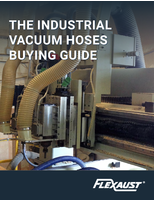Design Software mimics real-world conditions.
Share:
Press Release Summary:

COSMOSDesignSTAR v4.0 multi-CAD design analysis tool allows users to detect potential design problems and fix them by being able to conduct multiple what if scenarios. Product provides insight into real-world behavior of solid models, allowing users to analyze overall structural integrity of parts and assemblies. Product includes automatic mesh tools and sketcher tool as well as tools that enable users to breakdown 3D models into 2D planar body representations.
Original Press Release:
COSMOSDesignSTAR 4.0 to be Unveiled at NDES
Latest innovations and enhancements bring associative analysis capabilities to Autodesk Inventor, Solid Edge and Solid Works users to help them simulate real-world operating conditions
LOS ANGELES, CA, March 3, 2003 -COSMOS today announced that the eagerly anticipated new release of COSMOSDesignSTAR will be demonstrated at the National Design Engineering Show in Chicago March 3-6, 2003 in Booth # 7007. COSMOSDesignSTAR, a multi-CAD design analysis tool, allows designers and engineers to quickly detect potential design problems and fix them before prototype production begins so companies don't have to spend time and money fixing post-production errors. By being able to conduct multiple "what if" scenarios, designers can quickly determine the reliability of their products; shorten design review cycles and reduce the number of expensive physical prototypes.
Unique insight into the real-world behavior of solid models
COSMOSDesignSTAR 4.0 allows designers to analyze the overall structural integrity of their parts and assemblies. Fully associative with Autodesk Inventor, Solid Edge, and SolidWorks, COSMOSDesignSTAR 4.0 can also read geometry files from a number of other popular solid modeling programs, including Pro/Engineer, CADKEY and IDEAS.
COSMOSDesignSTAR 4.0 introduces major improvements in ease of use and analysis automation. It showcases new analysis functionality and numerous customer enhancements.
Automatic mesh tools
For those engineers who are not analysis experts, COSMOSDesignSTAR 4.0 includes a number of new tools to help even novice users successfully mesh and analyze complex parts and assemblies.
o A mesh failure diagnostic tool to identify possible problems with the model and offer solutions to those problems;
o Controls for easily meshing parts in complicated assemblies, especially those with large size differences between the parts;
o Automatically attempting to mesh the model with a different element size in case the mesh fails on the first pass, with user controlled inputs on the number of attempts and the change in element size
New Sketcher interface to define / modify the geometry
In addition to numerous analysis enhancements, COSMOSDesignSTAR 4.0 also features a new sketcher tool allowing users to create their own 2D profile or cross section. The sketching feature allows engineers to make simple part geometry changes directly within the COSMOSDesignSTAR interface. COSMOSDesignSTAR 4.0 sketcher tool paves the way for introducing 2D analysis on 3D CAD models saving time and computational resources.
o Projecting the defined 2D section onto the 3D CAD models, without having to toggle back and forth between the CAD and analysis programs.
o Create 2D surfaces out of the sketches
2D analysis
COSMOSDesignSTAR 4.0 puts more power into the designer's hand by allowing them to simplify the analysis done on certain 3D CAD models like thin and thick extrusions; solids with an axis of revolution. With COSMOSDesignSTAR 4.0, it is possible to breakdown such a 3D model into a two-dimensional planar body representation. New elements to support such 2D analysis capabilities have been incorporated. The 2D element features greatly reduce analysis solution time by more efficiently using computer resources.
Loads / Assembly Contact conditions
COSMOSDesignSTAR 4.0 introduces new capabilities in the area of loads / assembly contact conditions providing greater flexibility for designers to mimic the real world conditions as well as reduce modeling time.
o Remote loads, which allows the user to ignore certain components in the assembly and yet consider their effects on the rest of the assembly;
o Rigid connection that allows one or more faces of one component to move rigidly with respect to one or more faces of another component in the assembly
o Shrink fitting that simulates the effect of fitting one component inside a slightly smaller cavity;
o Thermal contact resistance that eliminates the need to model very thin layers of material between two parts thereby saving meshing and analysis time.
Results visualization tools
COSMOSDesignSTAR 4.0 includes nearly 100 customer requested enhancements, including multiple options for visual feedback to help interpret the analysis results and improve analysis reports. Some of these enhancements include:
o Exploding individual parts of an assembly (move, rotate, enlarge, shrink) to conveniently define loads and boundary conditions as well as to view results plots
o Superimpose the deformed shape over the original model with different levels of transparency
o Show maximum and minimum value annotation that helps in identifying the critical areas of the model
o Section and Iso plot transparency
o Customizable legends in plots: Position, number format, plot title etc can be customized for individual plots
o Many more results visualization enhancements.
All of these features allow users to share and disseminate visual analysis data more easily with clients and co-workers.
About COSMOS
COSMOS, formerly known as Structural Research & Analysis Corporation, is an affiliate of Dassault Systemes S.A. (Nasdaq: DASTY, Euronext Paris: #13065, DSY.PA). COSMOS has been a leading developer and innovator of finite element analysis, optimisation and simulation software products for over 20 years. For the latest news, information, or a live online demonstration, visit the company's Web site (www.cosmosm.com) or call 310.207-2800.
Contacts: Nicole Jones
COSMOS Marketing Manager
310-207-2800 x1728
Nicole@srac.com