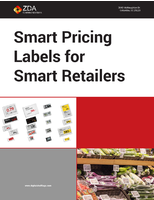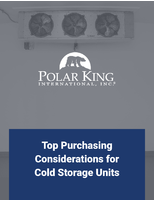Data Acquisition Software features debugging tools.
Press Release Summary:
 LABTECH NOTEBOOK, NOTEBOOKpro, CONTROL, and CONTROLpro v13 provides faster and more intuitive verification of acquired data. Script Icon block type, added to built-in functions of Build-Time, lets users define LABTECH real-time function blocks in VBScript or JavaScript. Build-Time allows users to create an application, run and stop it, and inspect its real-time data by passing mouse over icons. Applications include complex formulas or other manipulation of data.
LABTECH NOTEBOOK, NOTEBOOKpro, CONTROL, and CONTROLpro v13 provides faster and more intuitive verification of acquired data. Script Icon block type, added to built-in functions of Build-Time, lets users define LABTECH real-time function blocks in VBScript or JavaScript. Build-Time allows users to create an application, run and stop it, and inspect its real-time data by passing mouse over icons. Applications include complex formulas or other manipulation of data.Original Press Release:
New Version 13 of LABTECH NOTEBOOK and CONTROL products adds Scripting Function Blocks, new debugging tools
Andover, MA - November 7, 2003 - LABTECH, pioneer in the field of high performance realtime data acquisition and process control software, today announced new versions of LABTECH NOTEBOOK, NOTEBOOKpro, CONTROL, and CONTROLpro software. The new features of Version 13 are designed to speed up the development of new applications and provide faster and more intuitive verification of acquired data.
Version 13 adds a Script Icon block type to the built-in functions of the Build-Time. The Script Icon lets users define LABTECH real-time function blocks in VBScript or JavaScript. This greatly increases the power of the LABTECH system. Obvious applications include complex formulas, or other manipulation of data in real time. Or, users may want to take measurements from an experiment and record them in a SQL database in real time. Another application is to use the results of a database query to control production in a closed-loop system for just-in-time output. Users can even launch other programs based on time
or trigger events, and communicate with them through automation
interfaces during runtime.
"When you drag and drop a Script icon into the LABTECH Build-Time, a script template is automatically generated, so that all you need to do is fill in the body of the script with your custom function or formula. Even if you have never written a line of code, you will find scripting to be very easy and intuitive," said Frederick A. Putnam, President of LABTECH. "Some users will find it very convenient to replace a multitude of calculated blocks with a few lines of code. More advanced programmers will write scripts to access databases or Web services."
With Version 13, LABTECH has redesigned the Build-Time in order to provide an interactive debugging environment where users can create an application, run and stop it at will, and inspect its realtime data by passing the mouse over the application's icons. This allows the user to easily track mistakes in the setup through the graphical block connections within the Build-Time. Block values shown through this feature will change in real time at the data rate specified by the block.
In Version 13, the Build-Time icon size and resolution has doubled, allowing users to create more readable applications, especially on large-size monitors. An additional zoom level was added, giving existing customers the ability to view their applications as-is or in the new, higher resolution. Other noteworthy improvements to the LABTECH Version 13 Build-Time user-interface are a new Run/Stop button and replacement of the Icon Chute with a Trash button.
In addition, many Build-Time operations that were previously disabled during runtime are now available even while your application is running. You can now zoom in and out for a full view of your setup. Scrolling in Build-Time is also enabled regardless of the runtime state.
In this release, the Build-Time has been rewritten in 32-bit code. This completes the conversion of LABTECH NOTEBOOK, NOTEBOOKpro, CONTROL, and CONTROLpro to 32-bit software for Microsoft Windows 98/NT/2000/XP.
About LABTECH
Since 1981, LABTECH Corporation has been keeping engineers on the cutting edge of data acquisition and process control with their products: NOTEBOOK, NOTEBOOKpro, CONTROL, and CONTROLpro. LABTECH products are able to interface with over 1,000 hardware devices from over 50 manufacturers. First to leverage the World Wide Web for remote access to realtime applications with its network and Internet technology, LABTECH focuses on providing innovative software for end-users, systems integrators, and OEMs in process control manufacturing, automated test, and laboratory automation.
For more information about LABTECH and its family of products, contact LABTECH at (978) 470-0099, Suite B-09, Two Dundee Park, Andover, MA 01810. Or visit www.labtech.com.