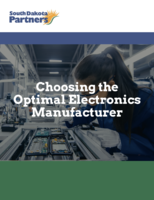CMMS Software delivers color-coded maintenance alerts.
Press Release Summary:
To help streamline maintenance operations, MicroMain XM(TM) v7.0 computerized maintenance management system (CMMS) features automatic notification system that monitors critical events, triggers alerts when actions are needed, and allows users to immediately address any issues. Software offers contract management, visual scheduling, and reporting options, with maintenance priority assignments, batch processing options, and newcontract management feature.
Original Press Release:
MicroMain Introduces New Maintenance Alerts in Version 7.0
New Alerts, Contract Management, Visual Scheduling, and Reporting Options Included in Latest Version of MicroMain XM
(October 27, 2005) AUSTIN, TX - MicroMain Corporation, a leading provider of asset and facility management software and services, today announced the release
of Version 7.0 of MicroMain XM(TM), its computerized maintenance management
system (CMMS). MicroMain XM is also available as an enterprise asset management (EAM) system.
Major enhancements in the new version of the software-which enables organizations in virtually every industry to streamline their maintenance operations-include new features such as alerts, contract management, visual scheduling, and reporting options. Additional features include new maintenance priority assignments, a buildings feature, and batch processing options for work orders.
MicroMain v7.0 allows users to personalize the look-and-feel of the system to meet organizational or individual needs. With the new version, users have additional options for customizing the display of forms, saving sizing preferences, and storing pictures to optimize system performance.
With the new Alerts feature in Version 7.0, users receive color-coded alerts when urgent maintenance action is required. An automatic notification system monitors critical events, triggers an alert when action is needed, and allows users to immediately address any issues. Alerts occur for task scheduling, parts ordering, and new work orders created from remote sources.
All alert events and trigger conditions are determined by the user. A manufacturing plant, for example, can easily set an alert for preventive main