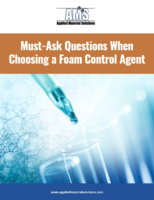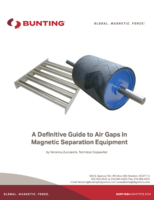CAD/CAM Software offers unified filleting with 1 command.
Share:
Press Release Summary:

VX Overdrive(TM) Version 5.5 provides intelligent hints about designing models. Its VX Hints mode offers situation-specific, or environment-sensitive, questions and advice as models are created. Icons and toolbars on the interface stay hidden until they are needed to reduce screen clutter. Features include manual and automatic healing of imported solid models and interoperability through direct import/translation of Pro/E®, CATIA®, and Parasolid® files.
Original Press Release:
New Version 5.5 Of VX(R) Software Simplifies User Experience, Eases Migration From Other CAD/CAM Systems
PALM BAY, Fla. - Nov. 30, 2001 - VX Corporation, the pioneering developer of advanced, integrated CAD/CAM solutions for engineers and industrial designers, announces the release of VX Overdrive(TM) Version 5.5.
To dramatically ease the migration of users of other CAD/CAM systems to VX Overdrive, the new VX release provides a simplified user interface and offers intelligent hints about what to do as the user designs a model.
"We examined comprehensively all of the interaction elements in VX Overdrive-menus, dialog boxes, icons and tool palettes-as they relate to typical user needs in driving a project from start to finish," said Bob Fischer, vice president of sales and marketing at VX. "The result in Version 5.5 is a CAD/CAM system that makes experienced users more efficient than ever and gets new users up to speed very quickly. In addition, we have even rewr-itten the text used in menus and dialog boxes to be of greater relevance."
The new Hints mode in VX Overdrive 5.5 is particularly beneficial for beginning CAD/CAM users, new users migrating from other CAD/CAM systems', or for casual users such as managers who need to review the work of colleagues but who themselves are not daily CAD/CAM users. The VX Hints mode applies expert system technology to offer situation-specific, or "environment sensitive," questions and advice as a model is created.
The hints are based on the most likely options required for the next step in the design process, based on the geometry just created and the tools available to extend or modify it. Other, less likely options are available through the standard menu choices and tool palettes, but the Hints mode will speed part creation in most cases for new users.
The Hints mode is available throughout the entire design and manufacturing process and will, for instance, place the appropriate tools in position in the CAM module to drill holes in the right places as well as offer guidance for simple geometry and drafting chores and other functions in between.
User interface elements in general have been revised in Version 5.5 to further simplify ease of use. A number of design options have been grouped together to speed project completion, while keeping dialog boxes concise. In part this simplification is possible by relying on icon sub-menus that fly-out from the toolbars only when that specific tool is invoked. Otherwise, the icons are invisible and thereby reduce screen clutter.
Users can choose, on-the-fly, whether to simplify their menu choices and program settings or to have instant access to the complete range of design functions. For instance, users who anticipate a relatively straightforward project can quickly and intuitively work with standard Microsoft-style commands and icons. Users who want to explore a number of design alternatives beyond what is feasible with Undo/Redo commands can access the extensive Advanced Session Management functionality in VX that builds complete but separate histories of changes that can be revisited at any time.
While a number of obvious interface and new-user-guidance changes appear in VX Overdrive Version 5.5, core functionality introduced in Version 5.0 remains: improved free-form surface capabilities; best-in-class manual and automatic healing of imported solid models; enhanced interoperability through direct import/translation of Pro/E®, CATIA® and Parasolid® files; complex unified filleting with a single command; best-in-class lofting for exceptionally complex shapes; augmented advanced mold and sheet metal design and manufacturing; and on-the-fly access to the Part Solutions parts library, which now supports VX editable parts.
About VX CAD/CAM
VX CAD/CAM software offers premium-performance capabilities typically available only in expensive enterprise-level products. VX Overdrive is the only value-priced, premium-performance CAD/CAM product that integrates design and manufacturing to eliminate the gap between CAD and CAM. Manufacturing planning and CNC machining routines are integral parts of the VX engine and provide exceptional synchronization between design and manufacturing. In addition, VX Overdrive provides sophisticated functionality such as advanced surfacing, intelligent sketching, photo-realistic rendering and history editing, which are typically only found in premium-performance CAD/CAM software.