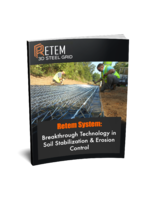Data and Database Management Software
Backup Utility can save, burn, or upload data.
Share:
Press Release Summary:
Backup4all v3.6 lets users create zip backup copies of single files or file folders of any size. Featuring AES encryption, it can perform full, differential, incremental, and mirror backups manually or automatically. Data protection software, designed for Windows OS, can backup data using only archive bit attribute and incorporates Filter by Test action in Schedule Job window. It also provides email notification, disk spanning, and locked/open file backup capabilities.
Original Press Release:
Secure Your Data with a New Backup4all Version!
Softland announced version 3.6 of Backup4all, a major update of the award-winning data protection software for Windows.
This release incorporates some new features and fixes, such as:
- Added option to back up using only the archive bit attribute
- Filter by Test action added in Schedule Job window
- Added user interface localization in Portuguese
- FTP and scheduler fixes
Backup4all 3.6 is a full-featured application that empowers you with a far greater choice of backup options than other backup utilities:
1. Backup4all allows you to create zip backup copies of single files or file folders of virtually any size (supports zip64). This means that you can access it with any zip compatible utility. It also supports AES encryption so that you can secure your backups.
2. The back up process may be executed manually or automatically. Once you have set the backup execution time or interval, the program will control the execution of backup jobs without your interference; plus you can enable email notifications, so that you will receive an email no matter where you are with the status of the last backup
3. The program may save backup copies to the local hard drive, CD, DVD, upload them via LAN or to an FTP location; Backup4all can backup locked or open files (XP/2003) and has useful predefined backups (like Outlook Express backup).
4. The software has its own built-in CD/DVD burning support. However, if you prefer, you can still use UDF format to burn your CDs/DVDs using a packet writing software; 5. Other features of the program include the following: compression ratio change, AES encryption, email notifications, disk spanning (saved onto several disks), backup statistics, extra actions/programs to perform before and/or after backup execution, command line support, play sounds when backup is finished, erase CD/DVD tool, and much more.
Backup4all v.3.6 can backup open/locked files and it can perform full, differential, incremental and mirror backups. When defining a backup you can also set file filters and schedule the backup for automatic execution. Once a backup is performed, you can see what files have been changed since the last backup or you can read the statistics about the next backup execution. You can use the context menu from the tree to run standard actions associated with the file type.
Backup4all v.3.6 is available in three editions: Backup4all Lite Edition, Standard Edition and Professional Edition. Professional is the full edition with all features enabled, while Standard and Lite are the limited-functionality editions. More information available at: http://www.backup4all.com/feature-matrix.php
A shareware version (that will have the functionality of the Professional version for 30 days) can be downloaded at: http://www.backup4all.com/download.php
About Softland
Softland is a privately held company founded in 1999. Our company provides a complete range of custom software development and consulting services. We offer cost-effective, innovative and practical solutions in client/server architecture and Internet solutions.
Softland provides complete software development lifecycle services, as well as maintenance for systems after implementation. Our services include project management, software design, software development, quality assurance, documentation and technical support.