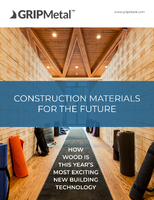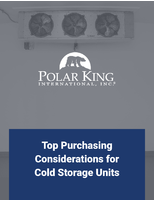3Dconnexion SpaceExplorer Brings Immersive Design Experience to Mac Community
Mac® computers are associated with ease of use and creativity. However, due to the limitations of traditional mice and keyboards, many Mac users have never experienced complete immersion while working in 3D design applications. In an effort to inspire Mac users to be even more creative, 3Dconnexion's SpaceExplorer(TM) 3D mouse is now supported by Macintosh® OS X 10.4.6 and later, allowing design professionals to move effortlessly within popular 3D application workspaces. By pulling, pushing, tilting, and spinning the SpaceExplorer's 3D mouse cap, designers and enthusiasts can naturally move through 3D scenes and worlds without stopping to select commands.
A subtle increase or decrease in cap pressure accelerates or slows motion, enabling precise micro-adjustments. Mac professionals can now take advantage of the SpaceExplorer's array of easy-to-reach function keys to program highly-used functions and keyboard modifiers, as well as its ergonomically designed palm rest for a comfortable command console. In addition, users can maneuver camera views for increased control and flexibility in applications such as Autodesk Maya® and Google SketchUp®.
Following are additional highlights regarding availability and support:
o The SpaceExplorer device has a suggested retail price of $299 and is available from major online resellers including Amazon, Buy.com, CDW, Dell, and PC Mall, as well as directly at www.3Dconnexion.com
o 3Dconnexion's SpaceExplorer is supported by the following applications for Macintosh OS X 10.4.6 and above: Adobe® Photoshop® CS3 Extended and Acrobat®, Apple® QuickTime® Player (QTVR), Autodesk Maya, Blender, formoZ, Google Earth(TM) and SketchUp, Graphisoft ArchiCAD®, IMSI/Design TurboSketch(TM) Studio, IVS 3D Fledermaus Professional, Nemetschek VectorWorks, Robert McNeel & Associates Rhinoceros®, Smith Micro Software Poser® and the Second Life Grid® Platform.
For a complete list of applications supported by 3Dconnexion, visit: http://www.3dconnexion.com/solutions/cad/all_sup_app.php
The 3DxMacWare device driver can be downloaded from www.3Dconnexion.com/support
Mary Chernoff
Walt & Company for 3Dconnexion
408-369-7200, ext. 2984