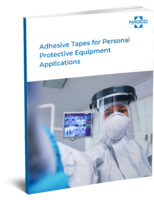Visual Quality Operations Management Software works in real-time.
Share:
Press Release Summary:
Used to collect, analyze, and report defect and variable related data, ATS Inspect v5.4 promotes control and efficiency in manufacturing processes in real-time. Manufacturers can share best practices and enforce global quality standards, while system administrators can create inspection steps assigned to each station in desired sequence. Other features include support for reference documents, password encryption, repair trigger creation, and repair screen controls.
Original Press Release:
ATS Inspect 5.4 Released with Mandatory Inspection Sequence and Reference Documents
ATS International B.V. announces the release of the new version of their Visual Quality Operations Management Software. ATS Inspect 5.4 provides enhanced control and efficiency in manufacturing processes with real-time reporting on quality results. New functionalities developed to meet new requirements of our customers (including Navistar, Yamaha, Toyota, Rolls-Royce Aerospace, M.A.N.) allow manufacturers to share best practices from the market leaders and enforce their global quality standards throughout manufacturing and the supply chain.
Among the many new features, customers will benefit from:
Mandatory Inspection Sequence
System administrators now have the ability to create inspection steps. Inspection steps are assigned to each station in the desired sequence using Cockpit. Each step may include checklist questions, views, view categories and part categories and can have an image associated to it to highlight where the operator is working. In Data Collect the operator must begin with the first inspection step assigned to the station, and cannot proceed to the next step until the current step has been completed. Completion will be accomplished by answering all checklist questions assigned to the step
Reference documents
Documents can be added to give extra information to the operators carrying out inspections in Data Collect. These could be documents such as operator instructions, process sheets, drawings or visual aids. For example, on the Defect screen, the operator can have visual indications of acceptable/non-acceptable conditions on the selected part and on the Repair screen, the repair person could access the repair standard procedure for the selected defect.
New Repair Controls
Two new controls have been added to the Repair screen to speed up the repair process. The Last Repair Comments control displays a list of most recent comments associated to the selected Component/Concern/Repair combination. The Top Repair Types control displays the most common repairs for the selected component.
Repair Triggers
It is now possible to create Repair Triggers. A Repair Trigger is very similar to a Defect Trigger. Repair Triggers send notifications when individual repairs are entered into the Inspect system. Administrators can customize these triggers so that notifications will be sent when a specific type of repair is carried out on a specific component used in one product. Repair triggers can also be set up to send notifications when any repair is carried out on any component used in any product assembled in the plant.
Password Encryption
ATS Inspect now encrypts its passwords in the database. This provides you with a much higher level of security.
About ATS Inspect
ATS Inspect is a suite of applications designed to reduce the costs associated with scrap, rework, warranty claims and production bottlenecks in many different fields of manufacturing. It is the ideal tool for collecting, analyzing and reporting defect and variable related data. More information available at: www.ats-inspect.com.