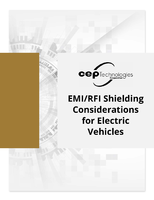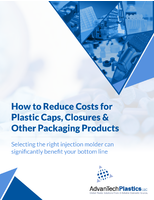Temperature Data Logger supports anywhere, anytime access.
Share:
Press Release Summary:

Able to transmit data across network without PC connection, TR-700W Series offers onboard server and out-of-the-box operation. Models TR-701NW/701AW come with 2 temperature probes, power supply interface cable for Ethernet connection, and software. Users can make device settings, monitor current readings, gather recorded data, and perform other functions via LAN or Internet. Also, USB connection allows for settings, including those wired LAN and WLAN, to be made directly from PC.
Original Press Release:
Low Cost Network Temperature Data Logger
The TR-700W Network Temperature Data logger Series are designed with an onboard server making it capable of transmitting data across a network without a PC connection.
Out of the box operation: The TR-701NW/701AW Network Temperature Data logger is supplied with 2 temperature probes, power supply interface cable for ethernet connection and software
Use via Network Connection
The TR-700W Network Temperature Data logger series allows you to make device settings, monitor current readings, gather recorded data and an array of other functions via LAN or Internet connection. The USB connection also allows for settings including wired LAN and wireless LAN settings to be made directly from a PC.
Various Monitoring Functions Using “WebViewer”:
The TR-700W Network Temperature Data logger Series WebViewer application enables the viewing of data graphs in your browser. In the browser you can not only view graphs and current readings, but also settings information for the target TR-700W Series device.
Using “T&D WebStorage Service”:
As long as you have access to the Internet, our “T&D WebStorage Service” is available; thus bringing you “anytime anywhere” access to your recorded data for monitoring, saving, analyzing, printing, and so on. This service also allows for the viewing, sharing and usage of data by multiple parties across distances at the same time, thus providing increased management efficiency.
Via “Current Readings Monitor”:
The “Current Readings Monitor” application included in the software package allows not only for the management of current readings, but also provides a way to manage all devices registered on the same network.
Via Mobile Device:
Both “WebViewer” and “T&D WebStorage Service” can be used with mobile devices such as smart phones and tablets, enabling easier access to data anytime, anywhere.
Efficient Warning Monitoring Functions:
It is possible to have warning report e-mails sent when user set conditions have been met. Warning report mails can be sent when an upper and/or lower limits have been exceeded, when a sensor error has occurred or when there has been a recovery from one of the set warning conditions. Also, by connecting a warning device to the external contact output terminal, it is possible to receive notification of a warning by buzzer, siren, lamp, or other electromagnetic contactor. It is also possible to select whether or not to have the external warning coupled with a warning report mail.
Auto-Sending of Measurements:
Using Device Settings for TR-700W Series Data Logger: By making settings in the device it is possible to automatically have Recorded Data and/or Current Readings sent periodically via FTP or e-mail without the need for PC.
Using the “Current Readings Monitor”: If a server is not available, it is possible to use the “Current Readings Monitor” application to have recorded data automatically saved.
High-Performance User Friendly Graph Software Available:
Our newly designed software “T&D Graph” gives you greater management and analyzing power for dealing with the recorded data (TRZ format) collected from TR-700W Series loggers. “T&D Graph” allows you to read larger numbers of recorded data files (TRZ format) into the same graph, merge data, view and save data various ways.
This versatile graph tool not only allows the user to directly access data stored in the WebStorage Service, but the user can also specify conditions such as time period for which data to view and analyze. It is also possible to sample and filter data, add memos and write comments directly on the graph, as well as, save data to CSV Format for use with common spreadsheet software.
Application Examples:
Monitoring and recording temperature data within fridges and freezers
Monitoring and recording temperature data within incubators
Monitoring and recording temperature data in museums
Monitoring and recording temperature data in warehouses
Monitoring and recording temperature data in server rooms
For more information visit http://www.wessexpower.co.uk/products/centralmonitoring/ethernet/dataloggers/temperature/?id=885