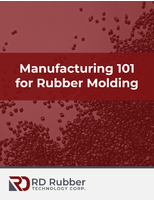Software offers historical database support.
Press Release Summary:
Offered with over 80 standard reports, CICS® Performance Analyzer for z/OS® v1.3 produces reports and extracts that help tune and manage CICS systems. It offers WebSphere® MQ and CICS Monitoring Facility reports, including transaction resource usage and performance wait analysis. Software lets users evaluate CICS system tuning efforts and analyze CICS application performance. It also provides awareness of usage trends to assist in future growth estimates.
Original Press Release:
IBM CICS Performance Analyzer for z/OS, V1.3 Brings Functional Enhancements and Historical Database Support
At a glance
CICS Performance Analyzer (CICS PA) for z/OS, V1.3 can help optimize system and application performance by:
· Providing comprehensive performance reporting for your CICS systems
· Helping tune, manage, and plan CICS systems effectively
New in V1.3:
· Historical database (HDB) capability
· New WebSphere MQ reports
· New CICS Monitoring Facility (CMF) reports
- Transaction resource usage Reports
- Performance wait analysis report
· Interactive System Productivity Facility (ISPF) Dialog Interface enhancements
· Enhanced report forms capability
For ordering, contact:
Your IBM representative, an IBM Business Partner, or the Americas Call Centers at 800-IBM-CALL (Reference: LE001).
Overview
CICS® Performance Analyzer (CICS PA) for z/OS®, V1.3, a powerful offline reporting tool, produces a wide range of reports and extracts that help tune and manage your CICS systems.
CICS PA can help:
· Improve transaction response times and CICS system resource usages
· Analyze CICS application performance
· Increase availability of resources
· Increase the productivity of system and application programmers
· Evaluate CICS system tuning efforts
· Provide awareness of usage trends, assisting in future growth estimates
Comprehensive report analysis
The CICS PA reports analyze all facets of your CICS systems, including:
· Transaction response time, CICS system and transaction resource usage
· Cross-system performance analysis, including CICS and DB2® systems
· External subsystems, including DB2 and IMS(TM) Database Control (DBCTL)
· MVS(TM) Workload Manager (WLM)
· CICS Business Transaction Services (BTS)
· DB2 reports using DB2 accounting data (System Management Facility (SMF) 101 records)
· WebSphere® MQ reports using WebSphere MQ accounting data (SMF 116 records)
· MVS Logger reports using the System Logger data (SMF 88 records)
· Over 80 standard reports supplied
Additional reporting functions:
· An easy-to-use and enhanced interactive system productivity facility (ISPF) dialog to build, maintain, and submit report requests
· Powerful report formatting, record selection, and sorting capabilities that enable you to tailor the report content, format, and order of the information in your reports
· A history database capability that presents both short- and long-term history data for performance problem determination, trend analysis, and capacity planning
· A comprehensive and customizable extract capability that enables you to analyze CICS system performance from either your PC workstation using products like Lotus® 1-2-3® or Microsoft(TM) Excel or from DB2 using reporting tools such as Query Management Facility (QMF(TM))
Planned availability date
August 29, 2003
Description
CICS PA analyzes the System Management Facilities (SMF) records created by the CMF and related subsystems to produce a wide range of reports and extracts that will help tune and manage your CICS systems.
CICS PA provides reports for all facets of your CICS systems
· Transaction reports detailing all transactions processed, with the information presented in the format and order that you want
· Transaction activity reports that can be tailored to produce a detailed analysis and comprehensive overview of transaction performance
· Resource usage reports that show the performance and utilization of your CICS system resources, including:
- Transactions and programs
- Files
- Temporary storage
- Transient data
- Journals and logstreams
- Virtual storage
- Terminals
- BMS maps
- Secure Sockets Layer (SSL) and CICS Web support
- Java(TM) Virtual Machine (JVM) support
· Cross-system work reports that combine the CMF data from all of your CICS systems to evaluate the performance of Multi-Region Operation (MRO) and Advanced Program-to-Program Communication (APPC) transactions
· Transaction resource usage reports showing, at a transaction-level, the individual file and temporary storage queue resources accessed by a transaction
· Workload activity reports that show, at a glance, if the MVS Workload Management (WLM) goals that you have set for your CICS transactions are being met
· Transaction group reports that combine the performance data of all transactions in your Transaction Groups to produce a consolidated report
· CICS Business Transaction Services (BTS) Reports that evaluate your BTS application performance
· External subsystem reports that show the performance and utilization of DB2 and IMS Data Base Control Subsystems
· A comprehensive extract capability that allows you to export transaction performance data to DB2 or your PC workstation for further analysis and graphical representation
· Graphs that show transaction response time and transaction processing rate at a glance
· Exception reports that list and summarize CICS Exception Events that impact the performance of your CICS systems
Easy-to-read and use reports
· The report formatting capability of CICS PA that allows you to tailor the format and content of your reports to meet your individual requirements
· A powerful record selection and sorting capability that lets you to request the information that you want, in the order you want it
Interactive System Productivity Facility (ISPF) user interface
· Provides dialogues to create, maintain, and submit report and extract requests
· Uses your customized CICS, DB2, WebSphere MQ, and MVS, Logger system definitions as a basis for the formatting of your reports and extracts
· CUA®-compliant
· Supports, via batch JCL, the request of reports and extracts for the experienced user