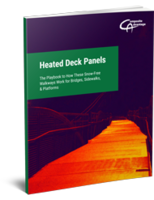Software monitors and manages WebSphere® portfolio.
Press Release Summary:
IBM Tivoli® Monitoring for Business Integration v5.1.1 provides best-practice monitoring and management. It monitors status of components, identifies problems in real-time, and notifies administrators by providing local correlation and root cause analysis. IBM Tivoli Monitoring for Web Infrastructure v5.1.2 helps provide optimal performance of application servers and associated web servers by identifying problems, alerting personnel, and automating problem correction.
Original Press Release:
IBM Tivoli Monitoring for Web Infrastructure V5.1.2 and IBM Tivoli Monitoring for Business Integration V5.1.1 - Best practice monitoring and management of IBM's WebSphere portfolio
At a glance
IBM Tivoli Monitoring for Business Integration - Helps simplify the processes of determining the availability and performance of critical messaging and business process components.
Management and monitoring of WebSphere MQ (including V5.3)
Management and monitoring of WebSphere MQ Integrator
Management and monitoring of WebSphere MQ Workflow
Management and monitoring of WebSphere InterChange Server
IBM Tivoli Monitoring for Web Infrastructure - Helps simplify the processes of determining the availability and performance of critical Web server and Web application server components.
Management and monitoring of WebSphere Application Server (including V5.0)
Management and monitoring of BEA WebLogic Application Server
Management and monitoring of Apache/HTTP Web Server
Management and monitoring of Microsoft(TM) Internet Information Services
Management and monitoring of iPlanet Web Server
For ordering, contact:
Your IBM representative, an IBM Business Partner, or IBM Americas Call Centers at 800-IBM-CALL (Reference: YE001).
Overview
IBM Tivoli® Monitoring for Business Integration
IBM Tivoli Monitoring for Business Integration provides comprehensive monitoring and management capabilities for IBM WebSphere® MQ, IBM WebSphere MQ Integrator®, WebSphere MQ Workflow, and IBM WebSphere Interchange Server. IBM Tivoli Monitoring for Business Integration is designed to offer stable, and proactive monitoring and management with robust security features through a powerful set of tools that leverage common Tivoli technology to help deliver rapid time to value and greater ease of use.
IBM Tivoli Monitoring for Business Integration monitors the status of key WebSphere Business Integration components, such as queue managers, queues, channels and message flows, identifies problems in real time, and notifies administrators by providing local correlation, root cause analysis, and corrective action capabilities for quick problem resolution.
This latest release of IBM Tivoli Monitoring for Business Integration includes:
Monitoring and management support for WebSphere MQ Workflow and WebSphere InterChange Server
Additional Resource Models for IBM best practice monitoring of WebSphere MQ enabling MQ error log file management
IBM Tivoli Monitoring for Web Infrastructure
IBM Tivoli Monitoring for Web Infrastructure is a critical tool that is designed to help provide the optimal performance and availability of both application servers and the associated Web servers that feed them.
IBM Tivoli Monitoring for Web Infrastructure allows administrators to quickly identify problems, alert appropriate personnel as required, and it offers a means for automated problem correction.
This latest release of IBM Tivoli Monitoring for Web Infrastructure includes monitoring and management support for WebSphere Application Server V5.0.
Key prerequisites
Refer to the Hardware and software requirements section.
Planned availability dates
November 26, 2003: Electronic software delivery
December 5, 2003: Media and documentation
Description
IBM Tivoli Monitoring for Web Infrastructure can help you meet your objective of increasing the availability of your Web infrastructure resources and take actions to avert or alert you to potential problems with the performance of those resources. IBM Tivoli Monitoring for Web Infrastructure V5.1.2 adds support for WebSphere Application Server V5.0, and includes new Resource Models that take advantage of new performance metrics included in V5.0. IBM Tivoli Monitoring for Web Infrastructure can help you:
Monitor the status of WebSphere Web servers and Web application servers - Provides realtime status on the availability and performance of Web servers and Web application servers through IBM best-practices monitoring of key Web infrastructure components.
Notify administrators and take automated actions - Out-of-the-box identification of common Web infrastructure problems notifies administrators of potential issues and automates actions to help implement fixes before problems affect end users.
Beyond monitoring - Collects monitoring data for use in historical reporting, performance analysis, trend prediction, and enterprise-wide business impact analysis.
Because it leverages the base IBM Tivoli Monitoring product, Tivoli Monitoring for Web Infrastructure has several capabilities that make it flexible, efficient, and easy to use including:
Integrated monitoring of various hardware, software and applications - Allows administrators to view the application and system environment with a single Web-accessible interface and perform administrative tasks from virtually any location.
Local correlation through IBM best practices - Can enable problem determination and cure capability at the resource level, letting you focus on more serious problems that affect multiple systems and users. With default thresholds and checking for problem persistence, the best practices require minimal configuration which can help deliver rapid time to value, out-of-the-box.
Consistent data capture and reporting for further business impact management - Provides a central data warehouse for enterprise systems management metrics, designed to provide thorough and consistent analysis of historical patterns and trends to help enable pertinent and proactive management of your environment. Whether you need to access data for service-level management, capacity planning, chargeback capability, or business context-specific management capabilities, the data resides in one central, easy-to-access repository.
IBM Tivoli Monitoring for Business Integration can help increase the availability of your e-business integration resources and take actions to avert or alert you to potential problems with the performance of those resources. IBM Tivoli Monitoring for Business Integration V5.1 adds new Resource Models to better help provide the performance and availability of WebSphere MQ middleware. V5.1 also adds management and monitoring capabilities for WebSphere MQ Workflow and WebSphere InterChange Server. IBM Tivoli Monitoring for Business Integration can help you:
Monitor the status of MQ servers, queues, queue managers, and channels, as well as critical performance data related to MQ Integrator, MQ Workflow, and InterChange Server - Provides realtime status on the availability and performance of Web servers and Web application servers through IBM best-practices monitoring of key business integration components.
Notify administrators and take automated actions - Out-of-the-box identification of common business integration problems notifies administrators of potential issues and automates actions to help implement fixes before problems affect end users.
Beyond monitoring - Collects monitoring data for use in historical reporting, performance analysis, trend prediction, and enterprise-wide business impact analysis.
Because it leverages the base IBM Tivoli Monitoring product, IBM Tivoli Monitoring for Business Integration has several capabilities that make it flexible, efficient, and easy to use including:
Integrated monitoring of hardware, software and applications - Allows administrators to view the application and system environment with a single Web-accessible interface and perform administrative tasks from virtually any location.
Local correlation through IBM best practices - Can enable problem determination and cure capability at the resource level, letting you focus on more serious problems that affect multiple systems and users. With default thresholds and checking for problem persistence, the best practices require minimal configuration which can deliver rapid time to value, out-of-the-box.
Consistent data capture and reporting for further business impact management - Provides a central data warehouse for enterprise systems management metrics, designed to provide thorough and consistent analysis of historical patterns and trends to help enable pertinent and proactive management of your environment. Whether you need to access data for service-level management, capacity planning, chargeback capability, or business context-specific management capabilities, the data resides in one central, easy-to-access repository.