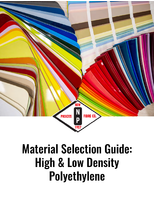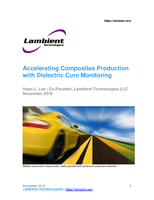Software features 2D to 3D CAD transition tools.
Press Release Summary:
SolidWorks 2001Plus Windows-based 3D CAD software is capable of simulating true motion between solid components. Mate diagnostics are used to define relative position and degrees of freedom between components in an assembly. Top down configurations allow users to sketch relations, equations, and feature end conditions, as well as view what-if design variations. View folding feature lets users place 2D drawing projections over 3D models.
Original Press Release:
SolidWorks Corporation introduces SolidWorks(r) 2001Plus
Company's 10th major software release features more than 150
innovations including unique 2D to 3D CAD transition tools and new large assembly design capabilities
CONCORD, Mass., Nov. 13, 2001 - SolidWorks Corporation today unveiled SolidWorks 200lPlus, the latest release of the company's award-winning, Windows(r)-based three dimensional computer-aided design (3D CAD) software. SolidWorks 200lPlus is the core component in the company's flagship product suite, SolidWorks Office. The latest enhancements and innovations incorporated into SolidWorks 200lPlus enable engineers and
designers to slash design time, reduce design costs, and minimize
production errors.
SolidWorks 200lPlus offers five key user benefits by: significantly increasing customer productivity; enabling users to develop any drawing or part; providing unparalleled performance in terms of creating large assemblies; easily converting 2D designs to 3D solid models; and cutting design time in half. "SolidWorks 200lPlus was developed with
our end users in mind - nearly 100 percent of the innovations and
enhancements added to the software are a direct result of user requests and suggestions," said Dave Corcoran, executive vice president of research and development for SolidWorks Corporation. "We spent hundreds of hours interviewing our customers to learn how we can improve SolidWorks software to help them achieve their engineering and design goals. With this latest release, SolidWorks truly raises the bar in the design automation industry by providing new, powerful tools to make the
process of developing a solid model easy, fast, and fun."
SolidWorks 200lPlus provides enhancements to several key design
features and functions including productivity tools and innovations; drawings and parts; large assembly design tools; 2D to 3D innovations; and sheet metal design.
Productivity Tools and Innovations
SolidWorks 200lPlus provides users with several unique tools to design the most complex models in record time. From developing large assemblies with thousands of parts to mating components, SolidWorks provides simple tools to complete the job quickly, easily, and accurately. Key innovations include: * Physical dynamics - No other CAD product on the market has the ability to simulate "true motion" between solid components like SolidWorks software. This tool expands on SolidWorks' Dynamic Assembly Motion and Dynamic Collision technologies by allowing users to move components in a 3D design and see how they physically interact with each other in real life. Physical dynamics
calculates the actual contact and transference of motion from one
component to another. For example, in the design of a machine,
engineers can now use physical dynamics to move a gear with a single mouse click and see how it will contact and then force other components in the machine to move. This innovation enables engineers to visualize how a machine will move and function prior to manufacturing, reducing design time and production errors.
* Mate diagnostics - Mates are used to define the relative position and degrees of freedom between components in an assembly. This new feature identifies individual problems between mates by highlighting the specific errors in the design with a red flag. With mate diagnostics, users can easily identify errors prior to manufacturing, saving time
and money.
* Top down configurations - With these new tools, users can control sketch relations, equations, and feature end conditions, as well as view "what-if" design variations and easily distinguish between these views and design changes. For example, a stock shelf component could be configured to be one foot, two feet, or three feet long, or to fit into a variety of curved cabinets, where each variation is a unique configuration. SolidWorks is the only system that provides this level of configurability. By controlling these functions, the user has a
powerful, flexible way to view and edit designs prior to manufacturing.
Drawings and Parts
SolidWorks 200lPlus provides several time-saving tools to help users generate powerful, production-ready engineering drawings, as well as complex parts and features. Key enhancements include:
* Exploded drawing views - With this tool, users can visually document how the components within a model are assembled. By automatically drawing a line from the part to the position where it should be located in the model, exploded drawings show exactly how all the components fit together in a 3D display. Based on SolidWorks unique 3D sketching environment, exploded lines can be dynamically dragged in a 3D space to optimize the display.
* Dimension favorites - This new drawing function allows users to
organize and save favorite dimensions and dimension styles. This
feature makes it easy to distribute and adhere to company design
standards because users can save dimension favorites on a server,
providing access to everyone within an organization.
* Split part - This new feature lets users easily split parts into separate, associative models. SolidWorks then automatically places these models into an assembly to help build the complete design. This feature allows users to quickly create multiple parts from a single part file and aids in designing stylized plastic parts, molds, and weldments.
* Progressive loft - SolidWorks 200lPlus enables users to easily insert loft sections into an existing loft. A loft combines several sketches/profiles with various shapes on separate planes to develop complex shapes. Engineers use lofts to create complex geometry typically found in highly stylized products. This new feature makes it easy to change the dimensions of lofts quickly, because SolidWorks automatically updates to incorporate the new loft specifications.
Large Assembly Design Tools
SolidWorks 200lPlus enables users to easily create large assembly
designs with 10,000 parts or more. The relationships between parts in an assembly are associative, so that when an engineer makes a design change, all the parts automatically update, making changes fast and easy. SolidWorks 200lPlus now lets users rotate large assemblies fivetimes faster than previous versions of the software. The software also features a new large assembly mode, a customizable tool that allows users to define how many parts make up the average large assembly for their design needs. SolidWorks will then remember these settings and automatically adapt to this mode when the user designs assemblies. This
"set-it-and-forget-it" option allows engineers and designers to focus on assembly development instead of the specific settings required to create an assembly using CAD software.
2D to 3D Innovations
SolidWorks 200lPlus provides several unique transition tools that
enable users to create 3D CAD models from existing 2D design data
quickly and easily. Its new view folding feature lets users place 2D drawing projections over a 3D model. View folding essentially places the 2D drawings in a virtual 3D "glass box" around the 3D model. Users can then rotate the model, and the appropriate 2D drawing will appear over the 3D model. This feature makes it easy for users to visualize and create 3D designs using existing 2D data.
Sheet Metal
SolidWorks continues to add powerful sheet metal capabilities to easily handle the toughest modeling jobs while reducing overall design time. SolidWorks 200lPlus also allows designers to easily create hems (an overlap of a sheet metal flange that rounds out the flange's edge). A flange is a section used for attaching one object to another. Using this new sheet metal tool, users can define the shape, extension, and gap of the hem. Users can also create complex flanges using the jog feature. Designers can convert any tab into a flange simply by "stretching" it out using the jog command.