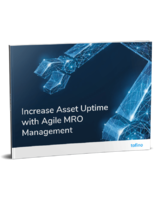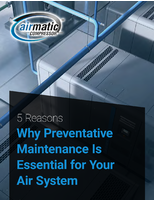Software facilitates tape media copying.
Press Release Summary:
Tivoli® Tape Optimizer on z/OS® V1.1 copies tape volumes to other tapes or tape-compatible storage for z/OS environment while preserving data facility storage management subsystem and updating system catalog for copied tapes. It provides filtering criteria to help identify input tapes to copy, and offers multitasking capabilities by running up to 10 subtasks concurrently for single copy job. Software can also rename tape data sets as they are copied to output tapes.
Original Press Release:
IBM Tivoli Tape Optimizer on z/OS V1.1 Delivers Easier and Simplified Tape Media Copying
At a glance
Intended benefits of IBM Tivoli Tape Optimizer on z/OS V1.1
Copies a multitude of tapes in a single copy job
Delivers flexible filtering criteria to help identify precisely the input tapes to copy
Provides multitasking capabilities by running up to ten subtasks concurrently for a single copy job
Helps preserve tape library information that is associated with the selected DFSMSrmm control variables
Updates the z/OS system catalog automatically
Supports tape stacking to help maximize the utilization of tape media
Renames tape data sets as they are copied to output tapes if users specify renaming criteria
Supports almost all types of tapes and tape devices supported by IBM z/OS systems
For ordering, contact:
Your IBM representative, an IBM Business Partner, or IBM Americas Call Centers at 800-IBM-CALL (Reference: ME001).
Overview
IBM Tivoli® Tape Optimizer on z/OS® V1.1 can copy tape volumes to other tapes or tape-compatible storage for the z/OS environment while:
Preserving Data Facility Storage Management Subsystem removable media manager (DFSMSrmm(TM)) tape library information
Updating the system catalog for the copied tapes
By specifying copy criteria to IBM Tivoli Tape Optimizer on z/OS V1.1, you can copy a single tape or potentially every tape in your library. This capability helps make it easier to migrate large amounts of tape data to or from virtual tape servers (VTS) or high-density cartridge tapes. It also helps simplify the routine task of copying data from old tapes that are starting to degrade to newer tapes to preserve tape data.
Key features
Supports most types of tape devices and tape media, including logical tape volumes in VTSs
Provides an Interactive System Productivity Facility (ISPF) interface that can define and submit batch copy jobs
Helps you configure up to ten subtasks for a copy job to copy multiple tape chains simultaneously and complete jobs faster
Helps you define various types of tape-selection filters for specifying precisely the input tapes to copy
Allows you to submit a copy job on more than one processor which helps distribute the CPU and I/O resource load
Allows you to stop long-running copy jobs and to restart jobs from the point at which they were stopped or failed
Transfers DFSMSrmm tape library information to the output tapes for most DFSMSrmm versions
Updates system catalog information for the copied data sets to indicate their new tape locations
Allows you to stack multiple tape volumes on a single output tape which helps reduce the number of tapes to store and maintain, as well as free VTS space
Renames tape data sets as they are copied if you specify renaming criteria
Logs important information about each copy job for future reference
Planned availability date
May 20, 2005