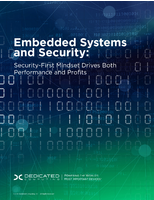Software facilitates scheduling and billing.
Share:
Press Release Summary:
Suited for small to medium-sized companies, Job Designer v2.5 provides automatic time finder, conflict checking, project management, employee and equipment scheduling, inventory management, and full invoicing. Users can enter clients and contacts into database or import from existing files, and setup rooms and tasks as well as task rates. When creating jobs, information such as cost and stock quantities is gathered from database where it can be modified to suit particular job.
Original Press Release:
New from Acvatec. Award Winning Multi-Purpose Scheduling and Billing Software
Acvatec Software has just released Job Designer version 2.5, an award winning scheduling and billing software package. The software can be used for a wide variety of scheduling and billing purposes, and is ideal for small to medium sized companies.
"After stumbling across Job Designer * by accident * - I was quite surprised! You'd expect to find software of this quality and usability on all mayor sites, but I understand that Job Designer was not really advertised on a large scale before now." - says a satisfied customer.
Using Job Designer is exceptionally easy. The user interface is laid out in a simple, easy to understand manner, but don't be fooled! Whatever I needed to do, JD seemed to offer a solution. I discovered something new every single time I used the software. From creating quotes, to scheduling and creating projects, and finally generating invoices - a total walk in the park!
Enter your clients and contacts into the database, or import from existing files, setup your rooms and tasks, as well as task rates, and you're set to go. When creating jobs, information such as cost, stock quantities etc, is gathered from the database from where it can be modified to suit a particular job.
To create a job, select a time range and right-click. Job Designer will automatically find an available time-slot for the duration you selected. Double-click on a job to get instant access to linked equipment, stock and also a financial breakdown of the job at any time. Costs are updated in real time and a full history is kept of all operations. Job Designer will also automatically warn you of any employee or equipment conflicts across all jobs booked. Switch to 'People' view to see staff activity at a glance.
One unique feature, I found, is the ability to use external document templates for printing invoices, quotes etc. Job Designer basically fills in a pre-defined template with new details when generating invoices and other documents. This makes it possible to use word processors to initially design your documents, giving them a very professional - and unique look.
Features include: An automatic time finder, conflict checking, import/export functionality, many different reports, project management, employee and equipment scheduling, inventory management, full invoicing - either per job or per client/project and much more..
Definitely a very useful tool in almost any office!!
Job Designer can be used on the following operating systems: Windows 95/98/Me/NT/2000/XP/2003 Server. A minimum of 64 Mb Ram is required. When using the server on a network, more is Ram advised on the server machine, as this will improve overall performance.
For more information, visit Acvatec Software at www.alphacore.co.za
or contact Tony Viljoen at customer@alphacore.co.za