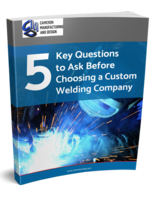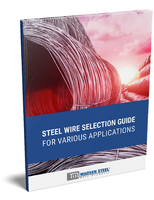Software facilitates NC tool path editing.
Share:
Press Release Summary:
Offering PC-based, NC tool path backplotter and editing utility, DATA-View v4.54 allows CAD room and shop floor to view and edit NC tool path data before they cut part. AH tool path motion, as well as canned cycles, m codes, g codes, spindle speeds, tool codes, and feedrates can be viewed. Tool path editor provides cut, copy, and paste features, as well as find and replace, block re-number with user-defined roll over, scaling, mirroring, and offset.
Original Press Release:
DATA-View PC Based Graphical NC Tool Path Back Plotter and Editor Version 4.54 is Now Available
DATA-View is a pc based, full featured graphical shop floor NC tool path backplotter and editing utility. DATA-View has an elegant user interface making it extremely easy to learn and use. It allows both the cad room and the shop floor to view and edit the NC tool path data before they cut the part, which helps to prevent both setup and geometry mistakes. AH tool path motion, as well as canned cycles, m codes, g codes, spindle speeds, tool codes and feedrates can be viewed. The tool path can also be zoomed, rotated, and panned. Other features include the ability to pick motion lines, set origin and region views. With DATA-View, the part surface can be printed in a selected view color or in black and white. It can also be used to make operator cut sheets.
DATA-View also incorporates an nc tool path editor which allows alterations to the part program file; the changes are graphically updated which helps to ensure that the proper changes where made before they are cut. The tool path editor also includes cut, copy and paste features, as well as find and replace, block re-number with user defined roll over, scaling, mirroring and offset.
Version 4.54 adds additional modules: DATA-Link which is a single port drip feed utility, which uses the users PC's serial port. The DATA-Link option allows the user to download the complete file to the machine tool or select a starting point within the file (record number search) and initiate the download from that point. The DATA-Optimize module uses vector analyses of the NC Tool path file and embeds acceleration and deceleration points to produce a faster and smoother running machine. Hard stops and cutter deflections in corners are dramatically reduced, and a finer surface is produced. Typical optimization results in NC programs that can be run 20 to 50% faster. The DATA-View STL module can read both ASCII and Binary STL model files. This module enables the viewing of the STL file along with single or multiple cutter path files overlayed. This module can also convert Binary STL files to ASCII STL format.
A demonstration copy is available for downloading at: www.vegacnc.com.
For more information contact:
Bill Herndon
Vega CNC
1270 Souter Blvd.
Troy, MI 48083
(248) 585-3600
www.vegacnc.com