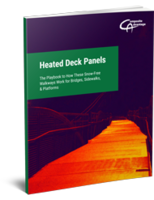Software enables Windows applications to run on Mac.
Press Release Summary:
VMware Fusion allows Mac users to simultaneously run Mac OS X, Windows, and other PC-based applications on single Mac. Software allows Mac users to run 32- and 64-bit operating systems, utilize 2 processor cores, and use variety of USB 2.0 devices. Providing full support for more than 60 operating systems, it offers power management capabilities to safeguard virtual machines when laptops are running low on battery power.
Original Press Release:
VMware Virtualizes the Mac
New VMware Fusion Allows Mac Users to Seamlessly and Simultaneously Run Mac and Windows Applications
PALO ALTO, Calif., Aug. 6 / / -- VMware, Inc., the global leader in software for industry-standard virtualized desktops and servers, today announced general availability of VMware Fusion. Based on VMware's market- leading desktop virtualization platform, VMware Fusion allows Mac users to simultaneously run Mac OS X, Windows and other PC-based applications on a single Mac.
VMware Fusion is now available online at vmware.com/mac, the Apple Store(R) (apple.com), Amazon.com, Buy.com, Fry's (frys.com), Microcenter (microcenter.com) and CompUSA (compusa.com). The software will soon be available at Apple's retail stores and other authorized retailers worldwide.
"VMware Fusion was designed for Mac enthusiasts looking for a seamless way to run Windows applications on the Mac," said Dan Chu, vice president of emerging products and markets at VMware. "VMware Fusion combines a very clean and intuitive interface that Mac users expect with the world's most trusted desktop virtualization platform to allow users to run Mac applications seamlessly alongside PC applications on Intel-based Macs."
Leveraging nearly a decade of desktop virtualization leadership and expertise underscored by more than 100 industry awards, VMware Fusion delivers the most advanced Mac virtualization software available today. The software allows Mac users to take advantage of their hardware's full potential by running both 32- and 64-bit operating systems, leveraging two processor cores at the same time and using a wide variety of USB 2.0 devices. VMware Fusion is also the only Mac virtualization software available today to provide full support for more than 60 operating systems and complete power management capabilities to safeguard virtual machines when laptops are running out of battery.
There have been more than 250,000 downloads of VMware Fusion since the beta became available in December 2006.
Hussein Kanji of Accel Partners, a leading venture capital firm, said, "I noticed that some of the most exciting and innovative entrepreneurs were pitching their business plans to us on Macs, which got me interested in switching to a Mac myself. However, our office lives and breathes Windows Outlook and Exchange. VMware Fusion allows me to comfortably run both Windows and Mac apps on my MacBook Pro, with the most stability and least hardware resource utilization of any other Mac virtualization solution."
Availability and Pricing
VMware Fusion is now available online at vmware.com/mac, the Apple Store(R) (apple.com), Amazon.com, Buy.com, Fry's (frys.com), Microcenter (microcenter.com) and CompUSA (compusa.com) for a suggested retail price of $79.99. The software will soon be available at Apple's retail stores and other authorized retailers worldwide.
About VMware, Inc.
VMware, an EMC company (NYSE:EMC), is the global leader in virtual infrastructure software for industry-standard systems. Organizations of all sizes use VMware solutions to simplify their IT, fully leverage their existing computing investments and respond faster to changing business demands. VMware is based in Palo Alto, California. For more information, visit www.vmware.com.
VMware is a registered trademark or trademark of VMware, Inc. in the United States and/or other jurisdictions. All other marks and names mentioned herein may be trademarks of their respective companies.
Source: VMware, Inc.
CONTACT: Amber Rowland of VMware, Inc., arowland@vmware.com,
+1-650-427-1101
Web site: www.vmware.com/