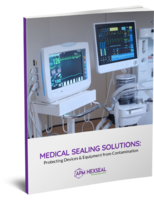Software captures and edits computer screen images.
Press Release Summary:
Designed for Windows XP/2000/NT/98/ME/2003, CaptureXT Screen Capture v2.4 can be used for creating manuals, training handouts, presentations, marketing materials, and web pages, sharing error screens, or capturing online receipts. Users can put text/balloons/shapes with professional shadows, provide edge effects, and highlight any area of captured image. It enables users to copy-paste edited images for presentation, save with jpg, gif, bmp, png, and tif formats, or send by email.
Original Press Release:
Belltech CaptureXT 2.4 Captures and Edits Windows Screen Images
Belltech Systems Releases CaptureXT 2.4, a Software for Capturing and Editing Computer Screen Images for Windows XP/2000/NT/98/ME/2003
SEATTLE, WA - July 27, 2007 - Belltech Systems LLC (www.belltechsystems.com), a provider of software solutions, today announced the release of CaptureXT Screen Capture 2.4 (www.capturext.com). CaptureXT Screen Capture is designed to help users with professional screen capture needs for creating manuals, training handouts, presentations, marketing materials, web pages, sharing error screens or capturing online receipts.
Belltech CaptureXT is a professional quality screen capture program for Windows. Capture any part of your computer screen, edit in several ways, apply effects to enhance communication and share easily. Put text, lines, arrows, translucent shapes to illustrate your ideas easily and effectively. Save your work in popular image formats or email it or paste to your presentations.
Product Features:
1. Capture any shape: Capture a rectangular area, circular area, polygonal shape or any freehand region. You can also capture full screen or active windows.
2. Put text, balloons, shapes with professional shadows to convey the message: Put text with any font and color. Rotate the text or apply translucent effect to text. Add any rectangle, circle, freehand shape and fill them with color or make them partially transparent with professional shadows. Add stamp or callout shape to express effectively.
3. Use high-lighter, arrow to pin-point: Use the highlighter tool button to highlight any area of the captured image. Place arrows, lines to pin-point the area of interest, or use eraser to remove any sensitive information.
4. Edge Effects with professional shadows: CaptureXT can add professional edge effects to your capture. Add torn edge, saw edge, shark edge, wave edge, beveled edge and add professional shadows. These edge effects bring professional look to your presentations, web pages, product manuals etc.
5. Apply shadow for professional presentation: You can apply real-world shadow to your captured image. Also you can choose your shadow color, shadow size or background color.
6. Put caption, time-stamp for convenience: CaptureXT can put caption with date-time stamp, user name, computer name or any other text. This helps users, such as, software engineers and web site testers, organize their captures.
7. Professional image editing: This program can also be used for professional image editing. Open your image, adjust brightness/contrast, resize, rotate, flip or apply effects like blur, sharpen, emboss and more.
8. Share - email or save as image: After capturing and editing is complete, you can copy-paste it to your presentation or save as an image file with format jpg, gif, bmp, png, tif or quickly send to someone by email.
System Requirements:
o Windows Vista/98/2000/Me/XP/2003
o 128 MB of RAM and less than 10 MB of hard drive space.
Single user license costs US$29.95 with free support and free minor upgrades. A free evaluation copy can be downloaded from www.capturext.com/download/capxt.exe
About Belltech Systems:
Belltech Systems, based in the Seattle area in Washington, helps businesses and consumers become more productive through powerful and easy-to-use printing and graphics software solutions.
For more information please visit: www.belltechsystems.com
Press Kit
Press release - www.capturext.com/press/ Product screenshots - http://www.capturext.com/screen-capture/screenshot.aspx
Features list -http://www.capturext.com/docs/CapXTFeatures.doc
User guide - http://www.capturext.com/docs/CapXtUserGuide.doc
Company Logo - www.belltechsystems.com/press/CompanyLogo.asp
Box Image - www.capturext.com/press/boxImage.zip
Company Name: Belltech Systems, LLC
Address 1: 22525 SE 64th Place, 233
City: Issaquah
Zip: 98027
Country: United States of America
Phone: 1112223333
URL: http://www.capturext.com/
Contact Name: Belltech Systems
Organization: Belltech Systems, LLC
Title: CaptureXT Screen Capture
E-mail: general@belltechsystems.com
Media Contact:
Kazi Ali of
Belltech Systems, LLC
22525 SE 64th Place, Suite 233
Issaquah, WA 98027 USA
Voice: +1 (425) 698-7500
Email: press@belltechsystems.com