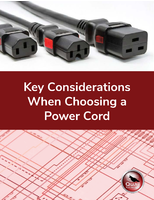Software adapts MS Office 2007 interface to user's needs.
Share:
Press Release Summary:
Ribbon Customizer for Office 2007 provides familiar Office 2003 toolbars, menus, and buttons for Word, Excel, Access, Outlook, and PowerPoint 2007 to increase worker productivity lost due to ribbon interface format. In addition to immediately helping users get used to MS Office 2007 interface, software also allows for customization of menus, toolbars, tabs, groups, and other controls on ribbon for purposes of personalization and convenience.
Original Press Release:
Addintools' Ribbon Customizer Makes Office 2007 Easy and Personalized
HAINAN, China, Feb. 12 -- Addintools Technology Ltd. announced today the launch of Ribbon Customizer. It is the first developer to research the Classic Menu, and they have spent almost one year in developing Ribbon Customizer for Office 2007.
When working with Office 2007 for the first time, some users become confused when trying to find common toolbars and buttons, etc. Even after a long time, users can still waste time looking for them, meaning work efficiency can decrease sharply. Luckily, Classic Menu for Office 2007 helps users get used to the interface of Office 2007 immediately without tedious learning. This software provides the familiar Office 2003 menus and toolbars for Word, Excel, Access, Outlook and PowerPoint 2007. Despite Microsoft improving the features of Office 2007 and making it more powerful, the interface of Office 2007 is so different with Office 2003 that some are reluctant to give-up Office 2003. There is a Chinese proverb that says "you can't eat your cake and have it," but now with this software you can enjoy the powerful Office 2007.
It is amazing that Ribbon Customizer for Office 2007 not only includes Classic Menu for Office 2007 but also allows users to customize menus, toolbars, tabs, groups and other controls on the ribbon. According to the unique design, users can make the interface of Office 2007 more personalized and more convenient. It is a really good experience to create our own private ribbon that makes work easier, faster and happier.
Some new menus, toolbars, and ribbons designed by the user can be based on their use and demands, and are truly helpful in improving work efficiency. Though customizing is good for work, customizing may not be fit for all users. If one pursues their personalization or wants to greatly improve their work efficiency, or they would love to design and create, this feature may do them significant favors. While to most common users, Classic Menu may be good enough for their work.
For more information, please contact:
Lin Jie
Addintools Technology Ltd.
Tel: +86-898-6676-8619
Email: support@addintools.com
Web: http://www.addintools.com/