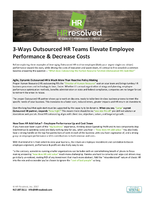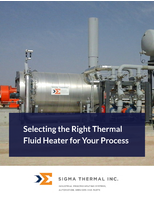Signal Conditioners uses software to sort and save data.
Press Release Summary:

CellMite(TM) Digital Signal Conditioners amplify, filter, and linearize output of strain gage sensors. CellView Multi-Display GUI software guides user through sensor calibrations and allows creation of up to 8 independent displays of data, each relating to specific sensor. User selects data source for display, unit of data, whether to record data from that display, and display name. Software allows data and test information to be saved for use with Excel.
Original Press Release:
See, Select, and Save Software for CellMite Signal Conditioners
See, Select, Sort and Save Data with CellView(TM) Multi-Display Software for CellMite(TM) Digital Signal Conditioners
The CellView Multi-Display Graphical User Interface (GUI) software communicates with up to eight precision CellMite(TM) and/or CellMite LVDT(TM) digitizing signal conditioners. CellMites(TM) amplify, filter, and linearize the output of a strain gage sensor.
CellView software guides the user through sensor calibrations including MilliVolt per Volt, 2 Point Mass, 6 Point Mass and Shunt Calibrations. This GUI allows creation of up to 8 independent displays of data. Each display relates to a specific sensor. The user selects the data source for the display (i.e., track, peak, or valley), the unit of data to display, whether to record the data from that display, and the display name. The user can tare and reset peak and valley for the sensor from the displays. The user can set filter level of the sensor via the unit, and/or further filter data as it enters the GUI software.
The tests may be started and stopped manually or automatically. Tests may be run in segments where each segment has a different data frequency. The user can save and load CellMite(TM), sensor, and test setup information. CellView Multi-Display allows the data and test information to be saved for use with Excel. The user can refine data as it comes into the Unit by applying a 5th order polynomial to the data and by creating a name for the resulting new unit of measure.
For more information on comprehensive CellView Multi-Display Software, contact Electro Standards Laboratories at 401-943-1164; email: eslab@electrostandards.com, or visit our Web site, www.ElectroStandards.com.
Jeannette Gouin
Electro Standards Laboratories
36 Western Industrial Drive
Cranston, RI 02921
Tel.: 401-943-1164, Fax: 401-946-5790
Email: jeannett@lab.electrostandards.com
www.ElectroStandards.com