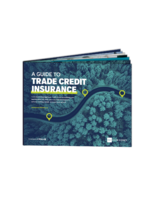RTF Editor Software facilitates builing Web/Windows applications.
Press Release Summary:
DXperience v2009 vol 2 helps build Windows®/Web applications, reduce amount of written code, and increase productivity. XtraRichEdit Control WinForms Rich Text Editor (RTF) Control, included, provides Visual Studio .NET developers features such as include mail-merge functionality, support for hidden text and MS Word®-style fields, as well as text editor with support for HTML and DOCX formats.
Original Press Release:
WinForms Rich Text Editor -The RTF Control by DevExpress
DevExpress technologies for Visual Studio help you build your best, reduce the amount of code you write, increase your productivity, and create stunning applications for Windows and the Web in the shortest possible time.
Glendale , CA - DevExpress.com is proud to announce the immediate availability of its WinForms Rich Text Editor (RTF) Control. Shipping with DXperience v2009 vol 2 - the XtraRichEdit Control is part of the award winning and feature-complete WinForms Presentation Component line for the .NET Framework.
New RTF Control features available to Visual Studio .NET developers include:
- Mail-Merge Functionality
DevExpress Rich Text Editor controls now allow you to introduce mail merge functionality in your Windows Forms or Silverlight applications. Introducing this capability is a breeze - simply specify a data source for your editor and add individual data-bound fields to your document.
- Office Style Field Support
Our WinForms Rich Text Editor now supports Microsoft Word® style fields - important for mail merge purposes. These fields are data placeholders that allow you to create documents with dynamic data...for instance, if you want today's date inserted into a document, you don't have to update the document each and every day. You can insert Fields by pressing a toolbar button or using the CTRL+F9 shortcut. As a result you get an empty field wherein you can write a command that will insert data into the placeholder.
- Hidden Text Support
XtraRichEdit v2009 vol 2 allows you to hide text portions. This feature is used by us internally to support Fields and Mail Merge, but is also available to end-users. Similar to text processors like Microsoft Word®, this feature allows you to hide or display selected text by using a check box in the Font customization dialog or by pressing CTRL+SHIFT+H. The Show/Hide toolbar button allows end-users to toggle hidden text visibility.
- New Supported Document Formats - HTML and DOCX Our Text Editor controls now support HTML and DOCX formats
- Extended API
We have added new properties and methods so you can fully control newly added features within code and also extended API that supports functionality implemented in previous releases. New classes and members allow you to control the following:
These new features will be released as part of DXperience v2009 vol 2 in July 2009. Sneak peeks and more information on these features is available on the DevExpress Community Site at: community.devexpress.com/blogs/ and http://devexpress.com/Products/NET/Controls/WinForms/Rich_Editor/
To learn more about DevExpress and to download a free evaluation copy of DXperience, visit us online at: http://www.devexpress.com/Downloads/NET/
For more information, contact Kevin White by email at kevinw@devexpress.com or by phone at (818) 844-3383.
All trademarks and registered trademarks are the property of their respective owners.