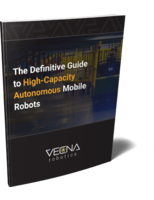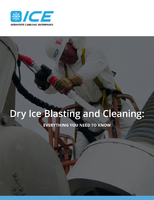Remote Monitoring Software supports managed services.
Share:
Press Release Summary:
With one central interface that manages entire technology infrastructure, LabTech 2011 supports end-user computing and networking environments with remote desktop, trouble ticket tracking, user information, support, and software management tools. Program collects data from any SNMP enabled device and offers alert templates that enable different actions based on time of day and type of client. Administrators can create dynamic Heads-Up Displays and set permissions for non-administrators.
Original Press Release:
LabTech Software Unveils New Features, Tools in Release of LabTech 2011 Remote Monitoring and Management Software
TAMPA, Fla., -- LabTech Software, a powerful and robust Remote Monitoring, Management (RMM) and Automation solution for managed services, today announced the release of LabTech 2011, with new features and enhancements highlighting LabTech's commitment to the channel. The company's continuing and rapid development of new features that resonate with current and future partners have put LabTech even further ahead of competitors in speed and capabilities. Learn more about LabTech's next waves of innovation in the LabTech 2011 Roadmap.
LabTech's arsenal of IT management tools seamlessly support and resolve end-user computing and networking environments with remote desktop, monitoring, trouble ticket tracking, user information, support and software management. An agent-based solution, LabTech enables both on-call support and proactive Managed Service Providers with one central interface that manages an entire technology infrastructure. The latest edition of LabTech adds powerful features and enhancements such as:
SNMP Discovery, Detection, and Collection
Now data from any SNMP enabled device can be collected and monitored with LabTech. A newly designed probe scans the network to discover any devices on multiple subnets using SNMP and detects the type of device based on customizable detection templates. After determining the device type, the probe sets up collection properties to gather specific SNMP data about that device. These new abilities allow for the setup of monitors on collected data such as low ink levels, paper jams, low disk space on NAS drives, unusually high bandwidth detected on individual ports of routers, and other issues.
Custom Alerts
New alert templates enable you to have different actions performed based on the time of day and type of client. Based upon the designation of your clients, you can have an auto-fix script action set to run on your higher designated clients' machines to remedy the issue immediately, versus raising an alert or generating a ticket. Plus, you can set up after hours NOC support alerts that can be sent to a remote NOC team or a designated after hours technician.
Heads-Up Displays
Administrators can now create their own dynamic, functional HUD displays and set permissions to non-administrators to view, edit, or modify the HUD. This allows for your technicians to have relevant data at their fingertips from one screen where they can take action.
LabTech Marketplace
A newly developed, centralized location for default LabTech configuration setups to help simplify the installation of LabTech updates and allow for quicker innovation with LabTech created system settings. You can now sync LabTech definition items, plug-ins, reports, and monitors with LabTech system defaults to keep your system up-to-date. A future phase will allow LabTech Partners to share their settings through the LabTech Marketplace.
LabTech Mobile
New capabilities for iPhone and Droid devices allow you to have palm-of-your-hand management, giving more flexibility to get more done while away from the office.
Recurring Maintenance
Get greater control over recurring maintenance of locations or computers, including delaying alerts during rebooting or routine maintenance.
Patch Manager
The new Patch Manager brings all hotfix patches to a centralized location that allows for approved patches to happen automatically while finding the exceptions, failures, and missing patches. The Patch Manager also gives you, from one screen, the ability to globally ignore a patch or directly patch a group of computers or a single computer, and force an immediate install to get the affected computers up-to-date.
New Telnet Abilities
Now you can Telnet from any LabTech agent to any IP address and keep the session open to make calls to it, as well as script the connection to a router and back-up the configuration.
ConnectWise Integration
LabTech has added broader support and easier integration with ConnectWise PSA software including ticket priority mapping, routing of tickets to designated service boards in ConnectWise by method of the LabTech call, and more.
"The release of LabTech 2011 introduces many new innovations to help IT solution providers better manage and automate their businesses," said LabTech Software CEO Matt Nachtrab. "One of the most powerful features in this release is the new LabTech probe with its SNMP discovery, detection, and collection capabilities. LabTech 2011 and future releases are all about helping today's IT solution providers implement powerful, robust automation solutions using a simple, easy-to-use management interface."
LabTech Software's cutting-edge innovation and domain expertise was a driving force for the release of LabTech 2011 to help today's Managed Service Providers be more efficient, productive, and profitable. Register for a LabTech 2011 webinar to learn more, April 28th at 10am or 4pm EST.
Download a free trial of LabTech 2011 and see its powerful, robust features and functionality.
Follow LabTech Software
www.LabTechSoftware.com/Twitter
www.LabTechSoftware.com/Facebook
About LabTech Software
LabTech is the only Managed Service tool for Remote Monitoring, Management (RMM) and Automation developed by a Managed Service Provider (MSP) for MSPs. Their affordable, agent-based solution so closely emulates what technicians do in the field that the techs can provide the same support remotely. Because LabTech Software understands how to manage a growing MSP business, they make it easier to procure their software and allow partners to add agents as they grow. For more information please visit www.LabTechSoftware.com or call 877-522-8323.
Web Site: www.labtechsoft.com