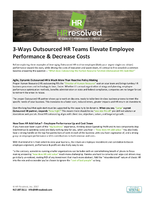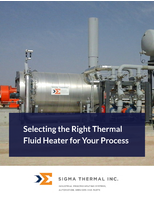Project Management Software is built on Microsoft SharePoint.
Press Release Summary:
Connecting Microsoft Project Server with EPM WorkEngine gives organizations ability to manage all project activities. Each project workspace comes with pre-built templates along with features and capabilities to help teams monitor, manage, control, and execute on all critical business items such as projects, issues, changes, and everyday work actions that impact project's bottom line. Team members can easily view and update all their activities across projects within one view.
Original Press Release:
EPM Live Announces Launch of PWA WorkEngine, Extending Microsoft Project Server to a Comprehensive SharePoint Work Management Platform
CARLSBAD, Calif. - EPM Live, a global leader in Enterprise SharePoint Project and Work Management applications, announced today its launch of PWA WorkEngine, a Microsoft Project Server 2010 enhancement that allows you to get more out of your Microsoft Enterprise Project Management solution.
Microsoft Project Server 2010 is a powerful application that many organizations have adopted and deployed to centralize and manage their project schedules. It has a robust database back-end that allows for storing enterprise resources, field attributes, field calculations, and more. PWA WorkEngine was designed to leverage the powerful capabilities of Microsoft Project Server 2010 such as portfolio management and schedule management and extend the same value-driven concepts to all areas of your business whether it be traditional projects or the other work that surrounds them, all within one centralized platform. PWA WorkEngine customers make the most of their investment by extending their Microsoft Project Server 2010 application to manage more than just the tasks and schedules of their projects and programs, and deploy Project Server to a broader audience within their organization.
By connecting WorkEngine to the Project Server platform, organizations take advantage of all the features Microsoft Project Server offers and tie it together nicely with a flexible SharePoint solution that enables them to manage their entire project. Maximize your return on investment and reduce cost and risk with minimal disruption to your existing processes by leveraging pre-configured SharePoint project templates that best suit your project and work management need. Project Managers continue to use Microsoft Project Professional and Microsoft Project Web App without any new training or change to their process. Directly accessible from your Project Web App (PWA) interface, teams can share all work assignments, priorities, and critical dates with an effective and easy to use collaboration tool, to increase communication and productivity across your project. PWA WorkEngine enables organizations to work better together and allows Microsoft Project Server to reach a broader audience and meet the needs of the entire project team.
In addition, different types of departments may manage their projects with varying methodologies. Using WorkEngine pre-built site templates, organizations accelerate their Project Server deployments and augment Project Server's enterprise project types, allowing them to scale to enterprise wide deployments. For example, the Software Development Department may use SCRUM methodology whereas the Program Office Department uses PMBOK.
WorkEngine allows you to truly understand and manage all the work around a project. By connecting Project Server with WorkEngine, organizations have the ability to manage all the activities involved with managing a project. Each project workspace comes complete with pre-built templates and a rich set of features and capabilities to help your teams effectively monitor, manage, control and execute on all critical business items such as projects, issues, changes, and everyday work actions that impact your project's bottom line. Team members can easily view and update all their activities across projects within one view. Functional managers finally have the visibility to what their resources are working on -- all activities, not just the assignments within the Microsoft Project schedule. Work better together with Project Server and WorkEngine. Microsoft Project Server enhancements include:
Project Management:
- Publish Microsoft Project schedules to a SharePoint list in the Project Workspace
- Publish Project Web App schedules to a SharePoint list in the Project Workspace
- Ability to manage different meta data (outline codes) for different projects based on the project workspace template
Resource Management:
- Resource What-If Modeling on All Work (including Project Server assignments)
- Printable Resource Management Reports (including Project Server assignments)
- Build SharePoint Workflows on Resource Work and Assignments (including Project Server assignments)
Work Management:
- Add any SharePoint Work List to Project Workspace (Issues, Bugs, Actions, Defects, Changes, Service Request, etc. ...)
- Rollup All My Work in a single list (including Project Server assignments)
Time Management:
- Report Time on any work item (including Project Server assignments)
- Report Time using Work Log feature (including Project Server
assignments)
Reporting:
- All Data resides in SharePoint Content DB (Project data, Assignments, Issues, Risks, Bugs, Changes, Actions, etc.)
- Leverage WorkEngine's pre-built SSRS Reporting templates
- Leverage Silverlight Chart Web Parts for graphical chart reporting
- Take scheduled snap shots for trend reporting
Configuration:
- Site hierarchy flexibility (Department - Portfolio - Program - Project - Sub Project Workspaces)
- Publish multiple projects from Project Server into a single Project Workspace (Programs or Portfolios Workspaces)
Cross Platform Support:
- View Project Server data on both PC or MAC computers
- View Project Server data in Non IE browsers
- Safari 3.X or higher
- Firefox 3.X or higher
EPM Live will continue to provide cutting-edge, cost effective project and work management solutions leveraging the Microsoft technologies organizations already own to increase the value of their current IT investments. EPM Live's applications support the entire work and project management lifecycle and provide the necessary efficiencies and indicators for companies to improve their ROI, streamline their business processes and make critical business decisions. EPM Live offers its clients solutions that possess the flexibility and scalability to meet specific industry and methodology needs. These innovative solutions include capabilities such as Portfolio Management, Project Management, Cost Management, Time Management, Resource Management, Service Management, Agile Management, Business Intelligence and Collaboration. These capabilities are all designed to work together or separately to meet any business specific need.
About EPM Live
EPM Live is a global leader in Microsoft SharePoint Project and Work Management Solutions. EPM Live's WorkEngine products and services are cutting-edge, revolutionizing the way organizations manage their work. WorkEngine can be consumed online or onsite.
WorkEngine has evolved the Microsoft SharePoint Server stack to a more comprehensive and integrated Enterprise Project Management, Project Portfolio Management and overall Work management system. Building on familiar Microsoft tools, the WorkEngine solution includes web parts, Microsoft Project Add-ins, SharePoint Features, and Industry Best Practices & Process templates designed to work together to help you address your Business Productivity needs. WorkEngine can be fully integrated with Microsoft Project Professional as well as Microsoft Project Server.
For additional information: Please contact Heather Champoux at 760-603-9990 or hchampoux@epmlive.com.
Product or service names mentioned herein may be the trademarks of their respective owners.
SOURCE
EPM Live
CONTACT: Heather Champoux of EPM Live, +1-760-603-9990, hchampoux@epmlive.com
Web Site: www.workengine.com