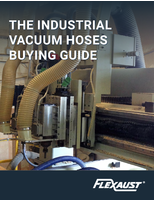Print Register helps establish control over budget limits.
Share:
Press Release Summary:
Combining network print spooler and print job register, PrintWatch coordinates print jobs and accumulates statistics from print servers. Server side program manages print workload, while control program administrates overall print performance in network and logs statistics of print work by printer, user, and overall network print work. Software also provides information on number of printed pages, type of paper, and use of colored printing to aid in budgeting.
Original Press Release:
A Smart Print Register Should Help with Budget Limits
Conventional print spoolers might do when your network is limited to a bunch of desktops. But even then it fails to provide key statistics for administration. The best solution would be a register of all print workload broken down into print servers, workstations and users. The other problem looms when you apply a budget limit to different types of printing done in the office. The cost of a printed page will vary depending on the type of paper and printing mode. These things have to be considered in the print job statistics if we are to apply budget limits. The way out can be found in deploying improved network print spooler, that coordinates print jobs and accumulates statistics from company's print servers. O&K Software Ltd offers their solution by combining a network print spooler and a print job register in a new version of product O&K Print Watch.
With O&K PrintWatch, You Get Both a Print Register and an Improved Network Print Spooler
The O&K solution consists of two modules. The Server Side Program installed on print servers manages their print workload. The other module, Control program, administrates the overall print performance in the network and logs the statistics. It holds total control over network print work and sets priority when the need arise. Print permissions to particular users give higher priority to their documents over the rest of network. Control module also logs the statistics of print work done by printers and users, and overall network print work. The reports are stored in the MS Access file format and can be viewed right from the PrintWatch window. The preview options allow visualising the report with charts or exporting it to the HTML or Excel formats.
PrintWatch helps to establish control over budget limits as well. The page counter supports all basic Printer Control Languages and provides precise information on the number of printed pages, type of paper, use of coloured printing and other modes. The user with administrative privileges can set a base page cost and indexes for different print modes and paper types in Charging options of PrintWatch. The cost of print work will be calculated and included into reports.
More on www.prnwatch.com