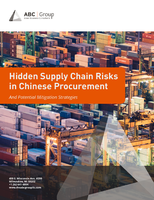OCR Software facilitates e-book creation.
Press Release Summary:
Providing document scanning tools, FineReader 11 converts images such as scans, photographs, and PDF files into editable and searchable electronic formats. Program provides accurate reconstruction of document's original formatting, including table of contents, headers, and footers. In addition to variety of languages, software supports .ePub and .fb2 formats. Black and White Processing mode, suitable for contracts, newspapers, and books, speeds OCR performance.
Original Press Release:
ABBYY FineReader 11 Boosts OCR Speed and Simplifies E-Book Creation
Next Generation of FineReader Enables Fast, Accurate Document Scanning and Conversion and Delivers Intelligent Tools to Increase Productivity When Working with Documents
MILPITAS, Calif., -- ABBYY®, a leading provider of document recognition, data capture and linguistic technologies and services, today announced ABBYY FineReader 11, an intelligent OCR (Optical Character Recognition) software application for efficient document scanning and conversion. FineReader 11 enables businesses and individuals to bring their productivity to a new level with a significant enhancement in OCR performance, including a new black-and-white mode that increases document processing speed up to 45 percent*. To streamline document conversion processes, FineReader further improves its unique capability to reconstruct native formatting of multi-page documents and also supports easy creation of electronic books in the most popular formats. Additionally, it expands its industry-leading language support to make the award-winning solution available for new global markets, such as Arabic**.
"ABBYY FineReader helps people to accomplish more in the shorter time with less effort, whether it is used for regular processing of office documentation or occasional tasks," explained Sergey Popov, director of the FineReader Product Department at ABBYY. "For many professionals ABBYY software has become an integrated part of ongoing business processes. With the newest enhancements, the program now easily masters tasks which used to be considered to be really difficult and time-consuming."
ABBYY FineReader provides intuitive tools for scanning documents and readily converting images of documents such as scans, photographs, and PDF files into editable and searchable electronic formats. A time-saving alternative to manual retyping, FineReader text recognition delivers precision and accuracy in converting almost any type of printed document including books, magazine articles with complex layouts, tables and spreadsheets, and even faxes.
The new version of ABBYY FineReader delivers a powerful set of features and tools aimed to simplify, speed-up and optimize everyday work with documents and images. The key new features include:
Accelerated OCR and Powerful Productivity Tools
ABBYY FineReader 11 delivers an overall increase of processing speed with up to 25 percent* faster results on European languages (e.g. English, German, Russian, etc.) and up to 40 percent* speed-up on Asian languages like Chinese, Japanese, and Korean. In addition, users can further increase and optimize the solution's performance by using FineReader 11's dedicated processing modes:
-- New Black & White Processing Mode -- Ideal for using on common documents such as contracts, newspapers, books, or others where color is not needed. Ensures highly accurate OCR results with up to 45 percent* faster processing.
-- Enhanced Fast Processing Mode -- Provides up to 70 percent* faster recognition as compared to the default processing mode. This option is perfectly suited for projects where speed is critical, such as creating searchable PDF archives.
Easy and Flexible E-book Creation
ABBYY FineReader 11 allows users to convert paper documents and images of text to a variety of formats supported by e-book readers, tablet PCs and smartphones, including the newly added Electronic Publication (.ePub) and FictionBook (.fb2) formats. Additionally, texts converted with ABBYY FineReader 11 can be sent directly to the user's Amazon® Kindle(TM) account.
Saving to Microsoft® Word, PDF, and OpenOffice.org TM Writer with Native Formatting
With the enhanced ABBYY ADRT® technology, FineReader 11 provides more accurate reconstruction of the document's original formatting, including table of contents, headers and footers and other attributes commonly found in multipage documents. The new version delivers significant improvements in the detection of vertical headers, as well as margin notes, diagrams, tables, and styles, minimizing the effort typically required for manual correction.
In addition to Microsoft Word documents, ABBYY FineReader 11 now accurately re-creates headers, footers, page numbering and table of contents across all pages in resulting OpenOffice.org Writer (ODT) files. When saving to PDF, the application intelligently identifies and reproduces the document's content outline bookmarks with live links for better navigating and reading.
New Interface Capabilities and Tools
ABBYY FineReader 11 offers an improved, flexible user interface that helps users achieve faster results when working with documents:
-- Document Splitting -- Designed for convenient batch scanning of documents, FineReader 11 gives users the ability to quickly separate and manage pages among documents. When split, documents can be processed simultaneously in separate FineReader windows for better quality of the results, while the integrity of the documents' structure and layout is accurately preserved.
-- New Style Editor -- Helps users edit recognized documents directly within ABBYY FineReader if necessary. Allows users to view, change or merge the text styles across an entire document. Changes will be automatically applied to multiple pages, minimizing manual editing.
-- Enhanced Image Editor -- Includes a comprehensive set of image pre-processing features for the optimal recognition results. Professional users can now select the optimal brightness and contrast of images, or adjust the tonal values of the image by selecting the levels for shadows, highlights, and midtones.
-- Intuitive PDF Conversion Options -- Offers three pre-defined modes for PDF saving -- Maximum Quality, Compact Size and Balanced -- for different conversion scenarios. In addition, FineReader 11 offers improved MRC compression technology that delivers up to 80 percent* smaller PDF files than the previous version.
New Recognition Languages: Arabic, Vietnamese and Turkmen (Latin)
The new version adds support for Arabic**, Vietnamese and Turkmen (Latin) covering a total of 189 recognition languages and, as a result, providing the broadest language coverage in the industry.
New Features in ABBYY FineReader Corporate Edition
ABBYY FineReader 11 Corporate Edition, designed for medium-sized businesses, departments and workgroups in large enterprises, provides additional collaboration and productivity tools. The Corporate Edition supports centralized installation from a server onto multiple workstations, distributed document processing with the capability to share workflows across the network, and offers a flexible licensing scheme designed specifically for corporate customers. FineReader 11 Corporate Edition includes a range of new powerful enhancements, such as:
-- Enhanced Hot Folder and Scheduling -- Performs automated batch processing from "watched" folders (mailbox, local or network folders), enabling the application to flexibly schedule document conversion routines and initiate the processes with pre-defined intervals (every minute, day, week or month). ABBYY Hot Folder now also saves OCR results as FineReader documents giving users more freedom for manual editing and verification before saving documents to final formats.
-- Custom Tasks -- Enables corporate users to streamline business processes by automating their document scanning and conversion routines. They can easily create custom tasks with particular parameters such as recognition languages, output formats, and saving folders, and share those tasks with other colleagues in the network work group.
-- Removal of Sensitive Information with Redaction Option -- Allows users to blackout and remove sensitive information in supported output documents. Confidential information can be removed and replaced with a blackout bar or black dots across multiple layers of the document.
-- ABBYY Business Card Reader -- Allows users of ABBYY FineReader 11 Corporate Edition to quickly and accurately convert scanned business cards and save the extracted data in vCard format or directly to Microsoft Outlook® contacts.
Availability
ABBYY FineReader 11 will be available in two editions (Professional and Corporate Editions designed to meet the needs of different user groups and throughput requirements) through various online stores, selected retail outlets and resellers worldwide. For detailed product information or to download a free trial version of the application, visit: finereader.abbyy.com.
*According to internal ABBYY testing. Accuracy and formatting results can vary depending on factors such as document quality and scanner settings.
** Some local versions of ABBYY FineReader 11 do not support Arabic OCR.
About ABBYY
ABBYY is a leading provider of document recognition, data capture, and linguistic technologies and services. Its products include the ABBYY FineReader line of optical character recognition (OCR) applications, ABBYY FlexiCapture line of data capture solutions, ABBYY Lingvo dictionary software, and development tools. ABBYY Language Services provides comprehensive linguistic solutions to corporate customers. Paper-intensive organizations from all over the world use ABBYY solutions to automate time- and labour-consuming tasks and to streamline business processes. ABBYY products are used in large-scale government projects such as those of Australian Taxation Office, Lithuanian Tax Inspectorate, Ministry of Education of Russia, Ministry of Education of Ukraine, and Montgomery County Government of the USA. Companies that license ABBYY technologies include BancTec, Canon, EMC/Captiva, Hewlett-Packard, KnowledgeLake, Microsoft, NewSoft, Notable Solutions, Samsung Electronics and more. ABBYY OCR applications are shipped with equipment from the world's top manufacturers such as Epson, Fujitsu, Fuji Xerox, Microtek, Panasonic, Plustek, Toshiba, and Xerox. ABBYY is headquartered in Moscow, Russia, with offices in Germany, the UK, the United States, Canada, Ukraine, Cyprus, Australia, Japan and Taiwan. For more information, visit www.ABBYY.com.
ABBYY, the ABBYY Logo, FineReader, ADRT, Lingvo, FlexiCapture, Recognition Server, and PDF Transformer are either registered trademarks or trademarks of ABBYY Software Ltd. Other product names mentioned herein may be trademarks and/or registered trademarks of their respective owners and are hereby recognized.
Web Site: www.ABBYY.com