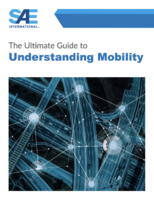New Visual Mode Added to Web Forms in Bitrix Site Manager (CMS)
Alexandria, VA - February 21, 2007 -- Bitrix has released a new visual mode of editing web forms.
Now with the Web Forms module, web site users and administrators can edit any web form in HTML Editor. They can create a web form, customize its appearance, define the order of questions and titles, and publish them.
This video demonstrates how to work in the new visual mode.
Visual Web Forms builder is a great new add-on to the product visual tools. Many interesting features will be added in the near future; but even now, an ordinary PC user, not a programmer, can work with web forms.
About Web Forms
The Web Forms module helps to solve numerous web site tasks.
You can create a registration form for seminars, a contact form for a web site, customer feedback forms, and many different forms with the Bitrix Site Manager module, Web Forms.
The Web Forms module allows you to create a new web form, specify the list and type of requested data, and publish the form by the means of special components on a web page in two editing modes, simple and extended.
The special statuses of Web Forms allow you to flexibly configure web form results processing, set responsible person for every status, create different email notifications, and more.
About Bitrix
Bitrix, Inc. specializes in the development of Content Management Systems (CMS) and portal solutions for managing Web projects and multifunctional information systems on the Internet. Bitrix specialists, by their considerable efforts and skill, developed the Bitrix Site Manager software-a standalone application that provides complex Web solutions. This software tech-corp was established in 1998 by a group of IT specialists. Bitrix continues to hold a leading position in the Web development market, always offering high-standard solutions to its clients and partners.
Jane Kolomeets
Bitrix, Inc.
E-mail: info@bitrixsoft.com
Ph.: 1.703.740.8301
http://www.bitrixsoft.com