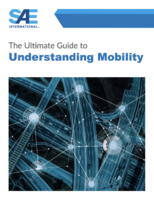New RJG eDART System(TM) Manager (ESM)
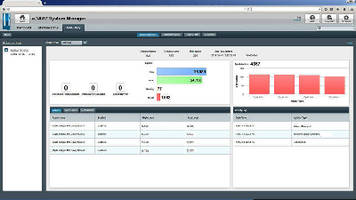
The new eDART™ System Manager 3.0 is in customer beta testing with the intention of having it available for sale starting the end of June 2015.Â
RJG’s eDART System Manager (ESM) is the perfect tool for viewing the status of your plant floor. The ESM will become the centerpiece of your eDART network, providing a simple interface to access, support, and make adjustments to the jobs running on your plant floor.
This new ESM is plant floor oriented, allowing users to configure the software screen to replicate a visual copy of the machines on their plant floor. This screen is interactive, allowing users to make adjustments to any of the eDART’s networked on their plant floor, from any device; computer, phone, etc. with access to the internet. Finding the trouble spots on your plant floor has never been easier.
The job data is displayed on a machine status page of the Advanced System Overview and all viewing tools have been centralized. Information for the entire eDART network is displayed via a web based dashboard.
ESM tasks include:
• Ensuring that the latest mold configurations, templates, alarm limits, cavity pressure set-points, and security protocols are available to all users, regardless of which machine or when the mold ran last.
• All the historical job data from the eDART’s are backed up in a timely manner to the ESM
• Reports can be generated and printed
• eDART views are standardized across the network
The ESM Version 3.0 delivers:
• An at a glance overview of all the eDART’s status with standard colors:
-Â Green is good
-Â Red is bad
• Job data is viewable from several screens in the software, such as:
- Which machine is currently running or is it down (color coded)
- What Mold is running (Is it the right mold?)
-Â Is it sorting parts or not
-Â Is it transferring by cavity pressure instead of position
-Â Counts of Total, Good, Reject Cycles
-Â Status of the Current Cycle, etc.
Viewing overall machine status and part quality, arranging machines into groups or into layouts that match the facility, and receiving notifications of critical changes are just a few new features of the new web based data manager interface.