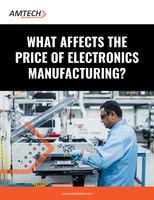Data and Database Management Software
MiniTool Releases Power Data Recovery 8.5 Software That Supports Images and File Formats in 14 Categories
Press Release Summary:
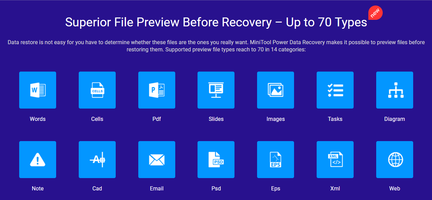
- Offered with strength file preview feature and improvements to the existing flaws
- Recovers data without damaging the original data and provides enhanced file preview before recovery
- Provides QuickLook’s way of previewing documents without actually fully loading the file
Original Press Release:
MiniTool Power Data Recovery 8.5 is Available Now
MiniTool Software just released Power Data Revoery 8.5. It includes enhanced file preview feature and many other improvements enhancing usability, and the company delivering a more sophisticated data recovery solution.
VANCOUVER, British Columbia, April 29, 2019 /Thomasnet/ -- MiniTool Software, leaders in data recovery software, announced today the release of a new version of their easy-to-use power data recovery solution, MiniTool Power Data Recovery 8.5. The upgrade is the program’s most significant software experience upgrade since launching the former versions in 2018.
The new version provides users with new and improved features, including strength file preview feature, as well as enhancements for some existing flaws. Version 8.5 features all the same flexibilities of the previous version, but promises to take performance to the next level with many exciting enhanced features, including strength file preview feature, as well as enhancements for some existing flaws, which will help to improve the overall user experience.
Enhanced File Preview Feature
Data restore is not easy. Users have to determine whether these files are the ones they really want. The feature makes it possible to preview files before restoring them. It now supports a wide range of formats for images and files in 14 categories.
MiniTool Power Data Recovery 8.5’s preview feature is QuickLook’s way of previewing the documents quickly without actually fully loading the actual file. This is a super convenient way of saving one’s time and lets you have a quick sneak peek at the files that you need to recover.
MiniTool Power Data Recovery 8.5 enhanced its ability to get lost data back. The key benefits that can be achieved from using the new version includes the following:
- Superior File Preview Before Recovery
- Quick Steps to Successful Data Recovery
- Cover All Storage Devices for Data Restoration
- Recover Lost Data without Damaging the Original Data
Michael Luo, Chief Marketing Officer at MiniTool Software, says, "In combination with advanced recovery technology for MiniTool Power Data Recovery 8.5, customers are provided with a more complete solution for data recovering. With this new version we further strengthen our efforts in ensuring our user can effectively recover their lost data.”
Additional improvements to MiniTool Power Data Recovery 8.5 includes some existing issues with previous versions, which are obvious or not to users.
- Fixed free edition shows files recovered in total exceeds 1GB.
- Fixed free edition shows negative values in “free quota left”.
- Bug fix for free edition is unable to recover files that will not break the 1GB limit.
- Fixed unit display does not meet specifications and standards.
- Time format display is not unified.
- Allowing software uninstallation during the recovery process which further leads to data loss
MiniTool Power Data Recovey 8.5 now supports over 70 file types, you can check out all the files and a complete list of the latest upgrade, visit:
https://www.minitool.com/data-recovery-software/upgrade-history.html
About MiniTool
Over the years, MiniTool has garnered acclaim worldwide for providing solutions precisely tailored to address the needs of personal users and organizations of different sizes. Established in Canada, MiniTool devotes itself to develop and update different kinds of computer programs like partition management, file recovery tool, mobile recovery, and digital data backup software. For more information about the company and its products, you can visit https://www.minitool.com.