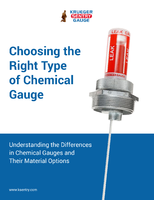Manufacturing Software helps build lean manufacturing through 3D data.
Press Release Summary:
XVL® Studio v8.1 enables accelerated and automated design review, digital mockup, motion simulation, manufacturing process instruction creation, process design, 3D parts list creation, and illustrations direct from 3D data. Used as stand-alone application or within integrated environments (ERP, MES, PLM, PDM), it delivers tools needed by manufacturers who build lean manufacturing through 3D data. Specific features, among others, include geometry difference detection and XVL v10 support.
Original Press Release:
Lattice Technology Releases XVL Studio Version 8.1
Major Updates to Industry-Leading Digital Manufacturing Application Deliver Enhanced 3D Digital Mockup, Process Design and Motion Simulation for Manufacturing .
SAN FRANCISCO, Calif., May 28, 2009 --Lattice Technology®, developers of digital manufacturing applications using the XVL® format, today announced the release of XVL Studio 8.1, an upgrade to its core 3D Digital Manufacturing application.
XVL Studio delivers the critical tools needed by manufacturers whose strategy is to build lean manufacturing through use of 3D data. Customers have experienced significant improvements to productivity and efficiency in their design-to-manufacture processes once they start using XVL Studio. This application enables rapid, automated design review, digital mockup (DMU), motion simulation, manufacturing process instruction creation, process design, 3D parts list creation and illustrations direct from 3D data. XVL Studio can be used as a stand-alone application or can work within integrated environments such as ERP, MES, PLM and PDM systems.
XVL Studio delivers the authoring tools necessary to handle massive 3D assembly data which has been compressed into the XVL format. XVL delivers the industry's best 3D compression rates, with no loss of accuracy, which makes it easy for 3D data to be used downstream in many specific disciplines.
XVL Studio 8.1 will be released to Lattice Technology maintenance customers as an upgrade on June 16 2009.
This latest version delivers a series of updates and upgrades to its functions which improve the usability and the productivity experienced with the application.
Key Features include:
Geometry Difference Detection - XVL Studio can quickly and easily detect geometry differences between two parts or assemblies, delivering all the results in an easy-to-understand 3D color map and a text list. This allows engineers to quickly understand even the smallest design changes made to data and track how that may change their own plans or processes in downstream manufacturing.
Export of Assembly Animations to AVI format - making assembly/disassembly animations and process simulations in XVL Studio is fast and straightforward. Now those animations can be saved out to AVI for more widespread use in a standard format.
Authoring Process Steps in Process Design and Documentation - engineers using XVL Studio can now interactively author and list process steps directly into their 3D data, adding resources such as tools required in each step. The user can drag-and-drop from the 3D view directly into the process tree, calculate man-hours required for the steps, and can interactively check each process step-by-step. These processes can be then shared in downstream manufacturing as a part of the 3D XVL model and the process steps can be imported from and to external systems such as MES and ERP systems for reference purposes.
Path Authoring in Process Design and Documentation - when checking if each process created is correct by using process animations in XVL Studio, assembly paths for each part or sub assembly can be easily edited when clearance issues in the assembly process are detected. This enables far more realistic simulation of an assembly of a product for planning and training of shop floor staff. This tool is used in conjunction with interactive and dynamic interference and measurement tools during process checks.
Support for XVL v10 - Lattice Technology's most compressed, most accurate 3D compression format is now supported by XVL Studio, allowing even larger 3D assemblies to be easily viewed, authored and shared across an enterprise.
Export of 2D Illustrations as 2D vectors and CGM formats - curved lines created in XVL Studio's illustration tools can now be created as 2D vectors and in CGM formats, meaning that the curves are exceptionally smooth and can now be edited easily in graphics applications such as Adobe Illustrator.
Measurement of parts in Animations for Process Design - while a 3D assembly is in the animation mode, the user can check dimensions between parts. This helps an engineer to understand the available clearances that exist while an assembly is being simulated. If clearances are incorrect, the Product Design team can be notified using the 3D data.
Advanced Import Options for BOM data - including the choice to import BOM information from various sources, specifying the import method for duplicate parts, and more.
Other updates include:
XVL Studio is available in three different versions, known as Basic, Standard and Pro. XVL Studio Basic delivers basic 3D authoring tools including saving dimensions, generating cross-sections, annotations, colors etc. XVL Studio Standard can define animations and processes, and edit parts attributes, thereby allowing manufacturing information to be visualized and conveyed. XVL Studio Pro can also check interference and clearance issues. XVL Studio also comes with optional upgrades including Illustration, Geometry Check, Point Cloud Evaluation and more.
The XVL v10 format delivers up to 0.5% compression of 3D CAD data with high accuracy which allows previously massive assemblies to be easily used, shared, analyzed, simulated and viewed across all areas of manufacturing. XVL addresses weaknesses currently experienced by companies using 3D design and wishing to exploit it across a lean manufacturing enterprise.
To find out more about the new features and to view a demo of XVL Studio 8.1, please visit www.lattice3d.com/products/products_studio_81_update.html
Find out more about XVL v10 at: www.lattice3d.com/company/xvlv10_1.html
About Lattice Technology, Inc.
Founded in 1997 with headquarters in Tokyo, Japan and San Francisco, USA, Lattice Technology provides global companies with proven digital manufacturing solutions for 2D/3D design data across the manufacturing enterprise. With Lattice Technology's XVL applications, engineers and manufacturers can perform design review, simulate assembly processes, automate creation of 3D parts lists / BOM s and create animations with even the largest 3D assemblies. Lattice's standards based XVL (eXtensible Virtual world description Language) technology provides secure, highly accurate and compressed 3D files that can be used, shared and easily supported by partners, suppliers, and internal departments in a lightweight browser-based solution. XVL is unmatched in performance, compression and accuracy. For more information, visit www.lattice3d.com.
XVL, Lattice Technology are registered trademarks of Lattice Technology. All other trademarks are the property of their respective owners.
XVL Studio 8.1 demo video also available at Youtube and can be viewed and embedded using the links below:
View at: http://youtube.com/watch?v=ZN2K5UIH088