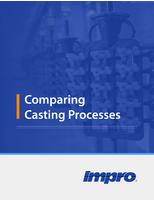Latest Partition Wizard 12.0 Software Allows Users to Change Language
Press Release Summary:

- Features string menu to simplify integration, and interactive management to assist users during manage the disk
- Improved data recovery quality of pictures and videos
- Bug fix for partition loss when converting MBR disk to GPT disk
Original Press Release:
MiniTool Partition Wizard 12.0 Release is Announced
VANCOUVER, British Columbia, April 1, 2020/ – MiniTool Ltd, the leading provider of disk management solutions, is announcing the latest software updates for MiniTool Partition Wizard 12.0.
MiniTool Software has taken a close look at its comprehensive disk management solution and expanded it with new features and minor bug fixes. MiniTool Partition Wizard 12.0 enables even more improved quality recovering pictures and videos.
Some minor bugs including partition loss when converting MBR disk to GPT disk, and users can’t select Y/N option to confirm file system checking, etc.
In addition to these core optimizations, MiniTool Partition Wizard 12.0 includes improvements to the user interface. The tool has been enhanced with a brand new interface, a new string menu has been embedded to simplify integration, and interactive management has been implemented to assist users during manage the disks. These and other improvements introduced in MiniTool Partition Wizard 12.0 will absolutely extend the usage frequency and user engagement.
All updates include:
- Interface - Brand new user interface and interaction.
- Recovery Quality - Improved data recovery quality of pictures and videos.
- MBR, GPT Converting - Bug fix for partition loss when converting MBR disk to GPT disk.
- File System Check - Bug fix for users can't select Y/N option to confirm file system checking.
These optimizations provide even better user experience and over extra times quality improvement in data recovering. Also introduced with this release are some user friendly settings, it allows users to change language within the software, and one can also change the font as they want MiniTool Partition Wizard 12.0 to display. Users using this program can monitor opening or closing new section of a specific functionality, just as the way of opening or closing a webpage in a web browser, which is very different from any of its previous versions.
These latest developments come as part of a user-friendly plan to bring more added-value onto MiniTool Partition Wizard 12.0 and other MiniTool software soon.
The full update list is seeable via the link below
https://www.minitool.com/partition-manager/upgrade-history.html
About MiniTool Partition Wizard
As a partition magic alternative, MiniTool Partition Wizard 12.0 is the latest partition manager software which be used to manage partition on Windows 10/8/7/XP and Server 2003/2008/2012, with a comprehensive set of operations. The program is designed to manage hard disk drives partition. It was initially released as version 4.0 on July 22, 2009.
About MiniTool
Established in Canada, MiniTool team devotes itself to develop and update different kinds of computer programs like partition management software, file recovery tool, mobile recovery software, data backup product, and digital media software. Their excellent performances attract millions of users all over the world. For more information about this company and its products, users can visit https://www.minitool.com.