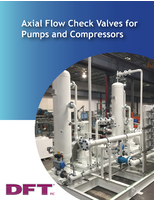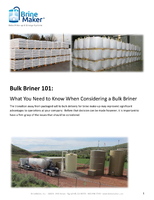Intelligent Network Emulator is optimized for usability.
Press Release Summary:
Maxwell provides over one dozen preset scenarios, which users can start with point-and-click functionality, to emulate various adverse network conditions. Users can also modify, rename, save, and restore scenarios for specific requirements. This can be done on complete or partial configurations on single- or multi-flow impairment. Along with GUI that offers control of impairment engine, solution incorporates automation mechanism for varying impairment values over time.
Original Press Release:
InterWorking Labs Announces a New Version of Maxwell, the Intelligent Network Emulator
Users can now 'point and click' to select real-world network scenarios
SANTA CRUZ, Calif., June 2 -- InterWorking Labs, developers of network test and emulation products to improve the quality and operation of voice/video/data networks, today announced a new version of Maxwell, the Intelligent Network Emulator. Developers, IT managers, and test engineers use Maxwell to emulate a variety of adverse network conditions.
Real world, Point and Click Scenarios
Maxwell now provides more than a dozen preset scenarios -- examples include transatlantic ATM link emulation, geosynchronous satellite link emulation, low Earth orbit link emulation, TCP/IP test suite impairments, SIP test suite impairments, intermittent congestion emulation, and others. Point and click to start a scenario.
Customize Scenarios
Users can modify, rename, save and restore scenarios for specific requirements. This can be done on complete or partial configurations on a single flow or multi-flow impairment. Editable scenario descriptions include setup instructions and embedded figures or images as an aid to self-documentation.
Automated Network Emulations
The mechanism for varying impairment values over time ("automation") has been generalized to allow arbitrary variations over time using simple pulse models, more complex equations, or user-defined curves using line segments.
For example:
-- Users can emulate a mobile device passing by a base station by setting packet loss to vary logarithmically with time.
-- Users can emulate sudden congestion onset by setting delay using a square pulse.
-- A graph of the function with time displays the progression of the varying values in real time, for immediate visual feedback.
Redesigned On-screen Help and Documentation
Immediately visible on-screen help provides guidance for using the more advanced features, yielding greater user productivity by eliminating document searches. In addition, extensively revised and updated documentation facilitates more effective use of remote API commands, scripts and programmatic interfaces.
More Engine Control from GUI
The GUI now provides improved control of the impairment engine. Even unusual configuration changes may be accomplished from the graphical user interface; there is no requirement for command line changes. Major engine restarts are completely transparent and immediate.
The new version of Maxwell is available now from InterWorking Labs as an upgrade for current customers.
"Many developers and IT managers want to see how a product performs before they deploy it," explained Karl Auerbach, Chief Technical Officer at InterWorking Labs. "However, they do not know how to create a model to emulate certain network characteristics. Not everyone has the background to create their own geosync satellite emulation, but they might have to make sure their client server application works properly over that type of connection. With our new version of Maxwell, we have removed the guesswork and confusion by providing our customers with a preset scenario that creates the conditions they wish to test."
About InterWorking Labs
InterWorking Labs has its offices at:
303 Potrero Street, Suite 52
Santa Cruz, CA 95060-2760
Voice: +1.831.460.7010
Fax: +1.831.401.2320
http://www.iwl.com/